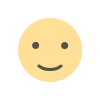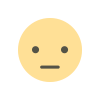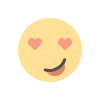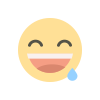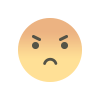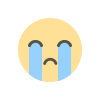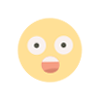Best Customer Relationship Management (CRM) Software for 2023
CRM software tracks and manages customer relationships. If your startup, business or enterprise isn’t using CRM tools, you’re losing sales and falling behind the competition. However, with plenty of great options out there it can be challenging to choose the best CRM software. But we've done the work for you, continue reading to find out the best Customer Relationship Management software for 2023.
What is Customer Relationship Management Software?
Customer relationship management (CRM) software is a tool that automates and manages the customer life cycle of an organization. It is usually used by the sales team, sales reps, and call center reps to maintain contact with customers and quickly respond to their needs. CRM records interactions between a business, its prospects, and its existing customers. It places all relevant customer data like contact information, history, and transaction summaries into a concise live record.
Moreover, CRM software is most commonly used in sales departments as a central hub for salesforce automation (SFA). To enable an improved and well-coordinated customer experience, it is often connected with e-commerce platforms, marketing automation software, customer care software, and other business tools.
Best CRM Software for 2023
The list of the best CRM Software below will have the right software solutions for any size and type of company, whatever your specific business needs.
Salesforce Sales Cloud
(Best customer relationship management software for sales teams)
Salesforce helps businesses of all sizes grow revenue, automate tasks and make smarter decisions so you can grow your business faster from anywhere. Salesforce Sales Cloud offers: - Lead Management - Account & Contact Management - Sales Opportunity Management - Pipeline & Forecast Management - Workflow Rules & Automation - Customizable Reports & Dashboards - Mobile Application.
Increase rep productivity with data-driven selling by quickly deploying industry-specific apps and best practice processes. You also get access to 150,000+ sales organizations and a 2 million user-strong community passionate about sales growth.
HubSpot CRM
(Best CRM Software overall)
The HubSpot CRM is built for growing teams. Today, over 100,000 customers in more than 120 countries use HubSpot's award-winning software to attract, engage and delight their customers.
Whether you've got a small team of five or a sophisticated sales force of 500, HubSpot offers pricing and packaging options that grow with you. HubSpot customer relationship management (CRM) software is built for companies that want to spend less time logging data. It keeps all your contacts in one centralized, customizable database. And you can see everything about a lead in one place -- no more digging through inboxes to find information. Start using the free HubSpot CRM today.
Pipedrive
(Top CRM tool for pipeline management)
Pipedrive is a sales-focused customer relationship management tool that teams of all sizes love using. With 100'000+ paying customers spanning 179 countries, sales teams are drawn in by the CRM's simple yet powerful design that prioritizes usability. When using Pipedrive, everything runs smoothly, allowing your team to spend less time filing and more time selling with agile and powerful CRM software.
Zoho CRM
(Best CRM software for managing customers)
Zoho CRM empowers SMBs & enterprises with a 360º customer relationship lifecycle management solution. Key features include contact management, sales funnels, pipeline management, workflow automation, AI-powered conversational assistant, task management, managing marketing campaigns, sales forecasting, customer support & service, inventory management, reporting & analytics, and seamlessly integrating with 500+ popular business apps in a single business system. Businesses of all sizes can use Zoho CRM. You can even build your version of Zoho CRM.
Mailchimp
(Good CRM tool for marketing campaigns)
Mailchimp is the #1 Email Marketing and automation brand for growing businesses. Empowering businesses worldwide to launch, build, and grow with world-class marketing technology, award-winning customer support, inspiring content & data-driven recommendations. Over 12 Million businesses, including TEDTalks, Shutterstock, Boston Market, and Nikon India, trust Mailchimp to turn their emails into revenue, grow their audience, & create effective multichannel marketing campaigns.
Mailchimp allows over 12 million businesses of all sizes to get online and start selling, grow their audience, and confidently create effective multichannel marketing campaigns - all from one place.
ActiveCampaign
ActiveCampaign's CRM combines contact organization with sales automation, helping you sell more in less time. Prioritize your leads, keep track of your tasks, and automate contact management so everything runs smoothly. See your whole sales process at a glance and track every interaction, keeping your team on the same page. Features like lead scoring, win probability, and automated segmentation combined with marketing automation turn your team into a well-oiled, deal-closing machine.
ActiveCampaign is ideally suited for small and medium-sized businesses looking to grow through better customer relationships.
Monday Sales CRM
Built on top of monday.com Work OS, monday sales CRM empowers business owners and sales teams to manage all aspects of their sales cycle and customer data in one centralized place. The platform gives sales teams complete control over their sales pipeline, allows them to manage contacts and accounts, streamlines post-sales processes and sales enablement, and lets them build no-code customizable dashboards to see the whole picture easily. In addition, Monday sales CRM integrates with most sales apps and tools to ensure work is done as efficiently as possible.
Best for small-mid businesses, monday sales CRM is a fully-customizable no-code CRM that centralizes your sales & client communication.
CRM Features
It is essential to understand the functionality included in each when comparing Customer Relationship Management software. Here's a list of common CRM features and their details.
Sales force automation
(Contact and opportunity management, sales forecasting, pipeline analysis, and reporting)
It gives you the resources to organize and control your sales team's performance. Additionally, by providing your salespeople with tools like contact, lead, opportunity, pipeline, forecasting, and territory management, sales force automation can help them track their clients and customers more effectively.
Marketing integration
(Lead management, email and event marketing, marketing analytics, and campaign management)
This feature allows you to automate your marketing campaigns through the CRM system. Marketing integration enables you to draw in new visitors and clients, classify clients as leads who can be nurtured through the sales pipeline, deliver marketing and promotional materials via a variety of channels (such as email marketing, social media, etc.), gather customer analytics to enhance marketing initiatives and automate tedious, time-consuming manual tasks.
Customer service and support
(Trouble ticketing, self-service solutions, case management, customer experience platforms, live chat, and surveys)
This feature consists of tools that let you track client interactions with your business to focus on providing each individual with the best possible customer experience. Using technologies like live chat, customer self-service, and multichannel management explicitly enables customer service agents to document, route, track, resolve, and report client issues via a trouble ticketing system.
Help desk automation
(Trouble ticketing, knowledge management, self-service, and IT asset management)
It also emphasizes delivering the best-individualized client experience, similar to customer service and support. However, the emphasis is mainly on fixing IT problems; the "client" could be internal or external (i.e., employees who need help with IT issues). An electronic ticket is created through help desk automation, which customer support agents track and link to customer profiles that may also contain assets or purchase histories.
Benefits of CRM
CRM software gives your business several benefits, including the following:
Customer data management
Most products include a searchable database to keep track of user information (such as contact details) and pertinent documents (e.g., sales proposals and contracts). While this feature is present in most CRMs, it can also be added to other systems designed for particular industries.
Interaction tracking
CRM software keeps track of all client interactions, including those over the phone, in person, online, via chat, email, or other means. Manual or automated phone and email system connections are options for recording these conversations. A few systems can also keep tabs on interactions on sites like Facebook, Twitter, and Google.
Workflow automation
Typically using a combination of task lists, calendars, notifications, and templates, this standardizes company operations. For instance, the CRM system might automatically create a job for the following process stage if a task is designated as finished.
Reporting
Management can use CRM tools to monitor performance and productivity based on activities recorded in the CRM system. For example, they can see how many new contacts were added to the database that day or how much revenue was made. These tools can also be utilized for sales forecasting, such as for lead management, scoring, customer satisfaction research, and the sales pipeline for the next quarter.
CRM Pricing
Known as a Software-as-a-Service (SaaS) or online CRM model, CRM software is often hosted online and rented out to businesses per user per month, coupled with one-time implementation expenses. Depending on the market segment, certain suppliers may charge a fixed monthly cost regardless of the number of customers. For instance, marketing automation is frequently offered for a fixed monthly charge, while sales force automation is nearly always provided by user/month. This fixed rate is becoming less prevalent, though.
Depending on the required capability, the per-user/month expenses in the SaaS market range from about $50 to $90, while they can also be significantly cheaper (for example, $10 to $15 per user/month) or very more costly (for example, $200 to $300 per user/month) depending on the vendor. There are other free CRMs available as well. However, they have constrained features. The flat monthly costs for more specialized systems are often higher, starting at about $200 per month and going up to about $3,000 to $4,000 per month for more powerful systems.
FAQs
Furthermore, here are some of the most frequently asked questions about Customer Relationship Management (CRM) software:
What are the differences between ERP, CRM software, and marketing automation?
There needs to be more clarity regarding the distinction between ERPs and CRM software because there is some overlap between CRM software and ERP software. Accounting, human resources, inventory, and analytics are just a few of the many company processes that ERP software is designed to manage. As a result, ERP software frequently includes CRM functionality. CRM software specializes in keeping track of customer information, recording client interactions, and archiving lead information related to sales. Meanwhile, corporations utilize marketing automation to streamline and measure marketing operations to increase revenue.
What are the disadvantages of CRM software?
Using CRM software comes with various hurdles, just like any other business approach. First and foremost, small business owners may need help to buy such technologies. Several CRM services are expensive up front and have further expenses. For instance, in addition to the base price of the CRM, you could also have to pay for system administrators, software developers, maintenance, and data backups. When choosing whether you can afford a specific system, read the small print and ask the CRM seller about any additional fees.
If your CRM crashes or malfunctions, it could have a harmful effect on your business. For example, you risk losing all your documents, which could financially harm your company and dissatisfy your clients. Also, teaching your personnel to use the CRM properly may be a protracted and tiresome process, depending on the CRM's learning curve and your team's experience.
What other tools integrate with CRM software?
The most popular CRM solution connectors are for sales and marketing add-ons. Tools for reporting and tracking are also well-liked. While third-party interfaces need middleware to enable data interchange between the CRM, the operating system, and other apps, direct integrations often connect more rapidly. However, custom API integrations usually take longer because the integration needs to be established.
Should I consider a free CRM?
Using a free CRM has the apparent benefit of being cost-free. Regarding the advantages of no-cost CRM software, systems like HubSpot shift the needle by enhancing corporate operations and organization. Free programs often restrict the number of users, integrations, and possibilities for campaign design. They give you the features you need to realize you might need more. In other words, you can utilize them as good starter programs while determining your particular needs. You might, however, run into inadequate security measures or need more automatic backups. As a result, free programs are vulnerable to theft or breach, and they need more assistance for expanding businesses.
What's Your Reaction?