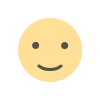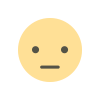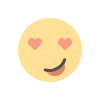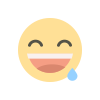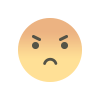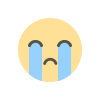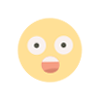Create a USCIS Online Account For Full Application Approval
A USCIS online account will let you easily track the status of your Green Card, receive electronic notifications and case updates, and change and update your mailing address. Although anyone can pay the USCIS Immigrant Fee on your behalf, only you can create a USCIS online account.
As of 2017, about 13% of the United States population was made of immigrants. Each one of these immigrants had to deal with USCIS and create an online account. Moreover, making an online account helps you pay the immigrant fee and makes it easier to deal with immigration.
However, this page offers detailed information on how to create a USCIS online account.
Understanding USCIS Online Account
However, when filing most USCIS applications and petitions, there's always a space requesting a USCIS online account number. The USCIS is promoting using the online account to manage immigrants' cases and interact with the immigration agency. A USCIS online account number is usually a unique 12-digit account number offered to everyone who has filed a specific application through the online filing system of the USCIS.
Moreover, a USCIS online account will be needed by anyone who wants to track their green card status or quickly pay their USCIS immigrant fee since almost everyone has internet access. It will be much more accessible for applicants to check the status of their card at their convenience.
You will be able to submit forms and also pay charges from your computer, phone, or tablet as soon as you have an account. Moreover, you can always find your USCIS online account number on your user profile page after you apply. However, you should look at your notice of action letter if you want to find your USCIS online account. This is where it's being featured.
How to Create a USCIS Online Account
You will need to create a USCIS account to get a USCIS online account number. You can follow the step-by-step guide below to create your online account.
1. Visit the Sign-up web page
Do not create a common (shared) account with any individual. Your USCIS online account is just for you. Private accounts enable the USCIS to offer you the best service as well as secure your details.
2. Enter your email address and then click "Sign Up"
You will certainly use your email address to create as well as log in to your USCIS online account. The USCIS will send out all email interactions to this address.
3. Verify your account
- USCIS will send a verification message to the email address you gave.
- Then, click the web link in the verification message redirect to the USCIS online account login web page and proceed with creating your USCIS online account.
- Check your spam folder if you do not get the verification email in your inbox within 10 minutes.
- If your verification email is not in your spam folder, choose "Didn't get verification guidelines?" for additional information.
4. Review Terms of Usage
Review the terms of use of the United States Citizenship and Immigration Services Online Electronic Immigration System and also click "I Agree."
5. Create a password and then click "Send."
- Choose a password for your USCIS online account. Your password needs to:
- Be at least 8 characters in length; as well as
- Consist of at least one upper case letter, at least one lower case letter, and also at least one unique character.
- Enter and verify your new password, after that click "Submit."
6. Select how you wish to get a confirmation code (such as text, email, or verification application) and click "Send."
Every single time you visit your USCIS online account, you need to enter a one-time confirmation code. This offers an additional layer of safety for your USCIS online account.
- USCIS will automatically generate the one-time password and send it to you by email or mobile phone text message, depending on how you selected to get it.
You should choose both email and mobile phone SMS messages for getting your one-time password, after that click "Send." - Then, if you choose "Mobile," you will certainly be prompted to enter your United States mobile phone number. However, standard text messaging costs may apply.
- Moreover, it might take a couple of minutes to get your one-time confirmation code. Note — If you chose the email alternative, make certain to examine your spam folder along with your inbox.
7. Enter the confirmation code and click "Send"
In the future, whenever you log in, you will certainly get a one-time confirmation code through text message or email, depending on how you selected to get it.
- Enter your one-time password in the space under "Secure one-time password" and then click " Send."
- If you have not gotten your verification code in 10 minutes, select "request {a new one-time password.".
8. Two-step verification backup code
When you create an account, you will certainly likewise | additionally get a two-step confirmation backup code. Print or save a copy of this code as well as maintain it in a safe place. Then click "Proceed.".
9. Select password reset questions as well as answers
Making use of the drop-down arrowhead, select 5 password-reset questions. However, if you ever forget your password, USCIS will certainly use these questions to verify your identification.
Type the answer to each question in the area given. You need to remember these answers if you ever need to reset your password.
When you {have actually completed, click "Send."
10. Welcome to your USCIS online account.
Your USCIS online account is now set. You can select the USCIS service you want to log right into. In this instance, select myUSCIS.
11. Under Account Type, choose "I am an applicant, petitioner, or requestor " OR "I am a lawful representative" and then click Submit.
You should get a verification message in the email account you gave the USCIS, verifying that you have successfully created your USCIS online account.
12. Get verification that you have actually created a USCIS online account.
You need to get an email verifying that you have actually successfully created your USCIS online account.
13. Include paper-filed applications to your account.
Even if you submit by paper, you can include paper-filed instances in your account. As an applicant, click on "My Account" and after that "Include a paper-filed instance" in the drop-down menu. Enter your invoice number, and you can after that see your instance/ case status as well as background.
If you did not submit your case online but have an invoice number that starts with "IOE" and the Online Access Code you got on your USCIS Account Access Notification, you can include the instance to your account and also be able to see the case/ instance status as well as background, send safe and secure messages, view notifications, upload extra proof, and also reply to Requests for Proof.
If you are a lawyer or representative and intend to include qualified paper-filed applications, you will certainly require to make use of the Online Access Code you obtained on your USCIS Account Access Notification when you initially create your online account.
14. Submit an available form online or review and sign forms that your lawyer or representative prepared for you.
Sending your application online offers you a number of advantages.
Obtain useful guidelines as well as suggestions from USCIS as you complete your form using the safe and secure online filing system, stay clear of common errors, and also pay your costs online.
Submit a Form Online:
To begin a new form, upload proof as well as pay and also submit online, click "Submit a form online" from your account homepage.
Enter a Representative Passcode:
If your lawyer or representative submitted your form online, click "Enter a representative passcode" to access the form and the Form G-28, Notice of Entry of Appearance as Lawyer or Accredited Representative, they filed for you.
15. Manage your case online.
Utilize your USCIS online account to send out safe and secure messages, inspect the status of your case, view consultation notifications, reply to Requests for Proof (RFE), confirm your identification as well as get information on any decisions USCIS makes on your case.
FAQs
What is USCIS online account?
A USCIS online account will let you easily track the status of your Green Card, receive electronic notifications and case updates, and change and update your mailing address. Although anyone can pay the USCIS Immigrant Fee on your behalf, only you can create a USCIS online account.
Where can I find USCIS online account?
You can find the USCIS online account number at the top of this notice. If you previously filed an application, petition, or request using the USCIS online filing system, they issued you the number electronically.
Can I have two online USCIS accounts?
No. An applicant needs only one USCIS online account. If the applicant filed a form online initially and is seeking to file another form that also is available to file online, the applicant can use the same account.
Is USCIS online account number mandatory?
No, it is not mandatory to fill it out. Most of the time, many may not have the USCIS Online Account number, if they have not filed anything online in the ELIS System or submitted anything to the Lockbox facility and got the notice with that number.
Why is USCIS taking so long to process 2022?
The reasons for these delays are twofold:
(1) the COVID19 pandemic impacted the efficiency and productivity of USCIS and all government functions, including mail delivery.
(2) the Trump Administration delayed the processing of visa petitions as a way to reduce the number of legal immigrants entering the United States.
Can I delete my USCIS account?
Note: You may delete this account (https://myaccount.uscis.gov/users/edit) if you created the wrong account type or if you no longer want it. Once you certify and submit your account information, you will be unable to delete your account.
Conclusion
However, you may choose not to create a USCIS online account, but in such case, you may be worried that you won't be able to track the process of your green card. Nonetheless, you can actually be able to track it even without a USCIS online account number. You can do this by using Case Status Online. But you will need to obtain the status of your case. Moreover, not having an account may also worry you if you can't update your mailing address.
What's Your Reaction?