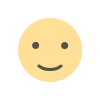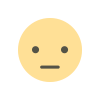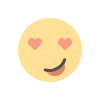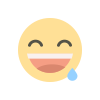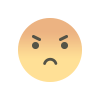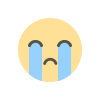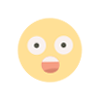Best POS Systems for Small Business for 2023
A POS system allows businesses to accept customer payments in person, track sales, and manage business operations. The best POS systems do more than just process transactions. These systems can streamline your daily workflow by combining employee scheduling, customer loyalty programs, and inventory tracking tools into one sleek platform. However, choosing the right and best system for your business can take time and effort. That’s why we've done the work for you. Here's a list of the best POS systems for small businesses in 2023.

A variety of managerial, administrative, and marketing abilities are required to operate a retail business. These abilities are essential for the successful operation of your store, from making sure there is enough inventory to compiling monthly sales statistics. A good point of sale (POS) system may go a long way toward ensuring that all of your operations are running smoothly, and retailers who invest the time and money to have such a system in place before they require it will gain from it.
What is a POS System?
A POS or point-of-sale system is a hardware and software solution for transactions. This could include anything from marketing a product to keeping track of consumer information or maintaining inventory. A POS system can be as simple as a card reader or as complicated as an all-in-one solution with capabilities like e-commerce, customer relationship management (CRM), scheduling, loyalty, and front-of-house. Businesses of all sizes employ POS systems in various sectors, including retail, dining, hospitality, and services. A POS system will suit you well if your business depends on transactions.
How Does a POS System Work?
A POS system calculates the customer's purchase total, includes sales tax, processes the payment, and records the transaction's time and date. Many POS systems create a paper or digital receipt and update inventory records after transaction completion. POS systems are the contemporary equivalent of traditional cash registers.
Hardware, software, and payment processing services are typically the three primary parts of a POS system.
POS Hardware
Although the hardware is frequently a part of POS systems, it is not always required. For instance, companies that conduct business online wouldn't need POS hardware.
Here are some common POS hardware features to look for:
- Touch-screen display: A touch-screen display is a common feature of POS systems. This lets you easily navigate the software and enter information.
- Receipt printer: A receipt printer is a must-have for any POS system. This lets you print receipts for customers.
- Barcode scanner: If you need to scan barcodes, look for a POS system with a barcode scanner.
- Cash drawer: A cash drawer is another must-have for any POS system. This lets you store cash and keep it organized.
- Payment terminal: If you want to accept credit and debit cards, you’ll need a payment terminal. Some POS systems come with a built-in terminal, while others require you to use a separate one.
POS Software
On-premises POS system software, also known as a legacy system, can only be used on the POS terminal where it is installed. It simplifies the payment processing procedure, keeps track of sales and labor data, and ideally synchronizes with accounting software. This strategy frequently works for tiny firms with just one POS terminal and a focus on in-store sales.
Cloud-based POS system software often provides desktop and mobile access and syncs data from many POS terminals. For organizations that operate online, on the go, have many locations, or have airports at different locations, cloud-based POS software may be the better option because it offers more flexibility. Popular POS providers with cloud-based platforms include Clover, Square, Toast, and Shopify.
Payment processing services
A payment processor acts as a go-between for debit and credit card transactions between a business, a client, and financial institutions (banks). In addition, many POS systems have an internal payment processor that manages card transactions. As a result, services for credit card processing may have additional costs.
Best POS Systems for 2023
Furthermore, here are the best POS systems for small businesses in 2023.
eHOPPER POS
(Best for omnichannel businesses)
For small firms that use a variety of sales channels, the eHopper POS system is ideal. Due to the 300 transaction cap, its free plan is perfect for businesses that only conduct a few transactions. Nonetheless, it offers unlimited products and transactions with its subscription programs.
Paid plans begin at $18 per month with a three-year commitment. Pricing for month-to-month contracts begins at $29.99 per month. Choose the OmniChannel strategy, which starts at $39.99 monthly for an actual omnichannel experience (month-to-month). This plan offers loyalty and e-commerce benefits that are uncommon in other programs.
Pros:
- Paid plans include an accessible business website
- Free processing in the U.S.
- Unlimited products and transactions on paid plans
- Works off-line
Cons:
- Menu builder unavailable under the free plan
Shopify POS
(Best for retail businesses)
Shopify POS is a point-of-sale software used by businesses of all sizes. It fully integrates with Shopify's other tools and services and transforms any mobile device into a point-of-sale terminal. Because it enables consistent sales data reporting from all channels, it is particularly well-suited for companies selling online and in physical stores. It also has several capabilities for managing workers, creating customer relationships, and managing inventory. In addition, it has elegant, user-friendly hardware with integrated payment processing.
Pros:
- No credit card is required for its free trial
- Works for omnichannel businesses
- Syncs inventory between online and off-line orders
- No transaction fees when using Shopify Payments
Cons:
- No free option
- Not the most affordable option
- Must pay for hardware
Clover
(Best for integrations)
Despite having expensive hardware, Clover offers a wide selection of plans and pricing alternatives to suit every budget. The first 30 days are a free trial with no monthly subscription. In addition, it is user-friendly and equipped with various capabilities that can make transaction management easier for companies of all sizes.
The integrations offered by Clover are among its main advantages. For example, the Clover App Market offers hundreds of software programs that may control different business operations. Thanks to their smooth integration with Clover devices, businesses can get started quickly with these apps. As a result, clover is an excellent point-of-sale system for businesses of all sizes. Furthermore, it is a flexible solution that can be customized to meet the demands of any organization thanks to its broad range of features and connectors.
Pros:
- Monthly fee waived for the first 30 days
- Extend the functionality of your POS with integrations from the Clover App Market
- Wide range of hardware available
- Attractive pricing on its monthly plans
Cons:
- Pricing can vary when choosing a Clover partner to order through
- Hardware is expensive
Square POS
(Best for businesses on a budget)
While Square POS has no monthly fee, only a fair processing fee of 2.6% plus $0.10 per transaction must be paid by firms on a tight budget. It is easy to use and requires no training to begin going.
Accept payments at the farmer's market, online, over the phone, or in person. With the help of this point-of-sale system, lead generation, email or SMS marketing, and client loyalty creation are also conceivable. Because it seamlessly interacts with Instagram and Facebook, this software is ideal for companies who want to grow their sales beyond a physical location. You can manage your entire business from one spot.
Pros:
- Free forever plan available
- Includes a free card reader
- Receive better processing fee rates with a high volume of transactions
- Very customizable with numerous add-ons available
Cons:
- Potential payment delays
- Processing fees could cut into profits
Lightspeed POS
(Best for customer loyalty)
For businesses of all sizes, Lightspeed POS delivers a point-of-sale system that is both user-friendly and scalable. The solution complies with PCI and EMV standards, protecting consumers' information. In addition, you can monitor your sales and profits in real time with Lightspeed's inventory management and reporting services.
Lightspeed Subscriptions makes it simple to keep your consumers interested and returning for more, thanks to its integrated membership and subscription tools. You can offer members special offers, discounts, and subscription boxes filled with their preferred goods. In addition, the system provides safe automated recurring payments that make managing your subscriptions and memberships a breeze.
Pros:
- Each plan includes a register
- Industry-leading customer loyalty options
- Inventory management
- Account manager for every company
Cons:
- It’s expensive compared to its competitors
- Must request a quote for hardware pricing
Toast
(Best for restaurants)
Due to its design for eateries, Toast is the best point-of-sale system. It has a full offline mode, 24/7 assistance, and is always accessible. As a result, it can cut delivery commissions by up to 80% for both full-service and quick-service restaurants.
Moreover, toast expedites payroll processing, taking less than 30 minutes. This cloud-based solution includes customer loyalty programs, email marketing, and gift cards.
Pros:
- Free plan available
- Designed to meet the needs of restaurants
- Has a full off-line mode
- Easy to use
- Cloud-based POS
Cons:
- Its Essentials plan doesn’t include customer loyalty, gift cards, or email marketing
- Hardware pricing isn’t transparent
- Premium plans are expensive
How to Choose the Best POS System
If a POS system doesn't give the tools and capabilities your company needs now and in the future, you shouldn't choose it. A POS system should make accepting payments simple and economical regardless of where you sell or how clients pay. Consider the bigger picture in terms of pricing as well. Based on your sales volume, choosing a POS system with a more significant monthly fee, even if it offers the benefit of lower transaction costs, may or may not be worthwhile.
FAQs
Furthermore, here are some of the most frequently asked questions about POS systems.
What does a POS system do?
Businesses use a POS system comprising both software and hardware to accept payments, keep track of sales, manage inventory, and connect to other business systems. Business owners may also make informed judgments regarding their companies using their reports and analytics.
How do I choose the right POS system for my business?
The sort of business you have, your budget, and the functionality you require will all influence which POS system is best for your operation. In many cases, it makes sense to spend your money on the best system you can manage, ideally one that will expand along with your firm.
How much does a POS system cost?
A POS system's price is determined by the functionality you require and the size of your company. While some systems are completely free, others can cost hundreds or even thousands of dollars monthly.
What's Your Reaction?