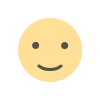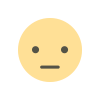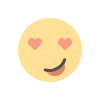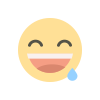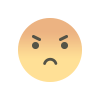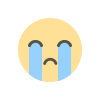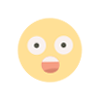How to Save Money Easily with These Top Budgeting Apps
In today’s fast-paced world, managing your finances can feel overwhelming. Between paying bills, managing daily expenses, and trying to save for the future, it's easy to lose track of where your money is going...

Financial stress is one of the top causes of anxiety for many people, but the good news is that there are tools available to make managing money simpler and more efficient. One of the best tools at your disposal is a budgeting app.
Budgeting apps have become increasingly popular because they offer an intuitive and automated way to keep track of your income, expenses, and savings goals. These digital tools help you visualize your finances, provide real-time tracking of expenses, and give you a clear picture of your financial health. Whether you’re trying to save for a vacation, eliminate debt, or simply stick to a monthly budget, these apps make it easier to set financial goals and monitor progress.
In this article, we’ll dive deep into how budgeting apps work, the benefits of using them, and, most importantly, how they can help you save money. We’ll also look at the top budgeting apps available in 2025, so you can start making better financial decisions today. Saving money doesn’t have to be complicated, and with the right tools, you can take control of your finances with ease.
Understanding the Basics of Budgeting
Before jumping into the world of budgeting apps, it’s important to understand the basics of budgeting itself. At its core, budgeting is the process of allocating your income to cover necessary expenses, savings, and discretionary spending. It’s about understanding where your money goes and making sure that you’re not overspending or neglecting important financial goals.
There are several types of budgeting methods that individuals use to manage their finances. The most common are the 50/30/20 rule, zero-based budgeting, and the envelope system. Each method has its own advantages, and the best one for you depends on your financial situation and personal preferences.
The 50/30/20 Rule
- The 50/30/20 rule is a simple approach where you divide your income into three categories:
- 50% for needs: This includes essential expenses like rent, utilities, food, and transportation.
- 30% for wants: This is for non-essential spending such as dining out, entertainment, or luxury purchases.
- 20% for savings or debt repayment: This ensures that you are saving for the future or paying down any outstanding debt.
This method works well for people who want an easy-to-follow guideline without too much complexity. However, it may not work for everyone, particularly those with higher levels of debt or fluctuating incomes.
Zero-Based Budgeting
In zero-based budgeting, every dollar of your income is allocated to a specific expense or savings goal. The goal is to have your income minus your expenses equal zero by the end of the month. This method requires more time and effort as you need to track every dollar spent, but it offers greater control and ensures that you are prioritizing your needs and goals effectively.
Zero-based budgeting can be especially helpful for those who want to aggressively pay down debt or save for a particular goal, such as a down payment on a house or a vacation.
The Envelope System
The envelope system is a more hands-on approach to budgeting. You assign a physical envelope to each category of spending (e.g., groceries, entertainment, etc.) and place the designated cash for each category inside the envelope. Once the cash runs out, you stop spending in that category for the month.
While this method can be a bit impractical in the digital age, some budgeting apps have replicated the envelope system by using virtual "envelopes" to track your spending. It’s a good option for people who tend to overspend in certain areas and need to set clear limits.
The Importance of Budgeting
Understanding these methods helps you recognize the importance of budgeting in achieving financial stability. A budget allows you to align your spending with your financial goals and provides you with a clear roadmap for achieving them. Without a budget, it’s easy to get lost in impulse purchases or to overlook savings, both of which can lead to unnecessary debt and missed opportunities.
A well-thought-out budget also helps you identify areas where you can cut back, saving you money in the long term. Whether it’s reducing unnecessary subscriptions or finding more affordable alternatives for everyday purchases, budgeting allows you to make conscious decisions that can improve your financial health.
Why Use Budgeting Apps?
Now that we understand the basics of budgeting, the next logical question is: why use a budgeting app? Traditional methods of budgeting, such as writing everything down or using spreadsheets, can be time-consuming and often require manual updates. Budgeting apps, on the other hand, simplify the process by automating many of the tasks involved in managing your money.
Automation and Efficiency
One of the key reasons budgeting apps have become so popular is the automation they provide. Instead of manually inputting each transaction, many apps sync directly with your bank accounts, credit cards, and even investment accounts. This means your expenses are tracked in real time, and you don’t have to worry about forgetting to update your budget.
Automation also saves time. For example, apps like Mint and YNAB automatically categorize your spending, which means you don’t have to manually sort through each transaction. This makes it easier to understand your spending patterns and identify areas where you may need to cut back.
Real-Time Tracking
With budgeting apps, you can track your spending in real time. Many apps send notifications whenever you make a purchase, which helps you stay on top of your budget without having to review everything at the end of the month. This real-time tracking is especially helpful when you’re trying to curb impulse spending or ensure that you’re staying within your monthly limits.
Real-time tracking also helps prevent surprises. Rather than realizing at the end of the month that you’ve overspent, you can catch yourself before it happens, giving you the ability to adjust your habits mid-month if necessary.
Financial Insights and Analytics
Another benefit of budgeting apps is the wealth of data and insights they provide. With most budgeting apps, you can generate detailed reports and charts that give you a clear picture of where your money is going. These insights help you identify trends, such as recurring expenses that you may want to reduce or unnecessary subscriptions you may want to cancel.
This data can also help you set more realistic goals. If you find that you're consistently spending more in certain categories, you can adjust your budget accordingly or identify ways to cut back. Analytics features within apps like Mint and YNAB help you see the big picture and make smarter financial decisions.
Goal Setting and Accountability
Budgeting apps also help you set specific financial goals, such as saving for a vacation, paying off debt, or building an emergency fund. Most apps allow you to create customized savings goals and track your progress towards them.
Some apps even incorporate elements of gamification, turning your financial goals into challenges. These features can be motivating, as they turn budgeting into a more engaging and rewarding experience. In addition, many apps provide reminders and push notifications to keep you on track, offering an extra layer of accountability.
Budgeting Made Simple for Everyone
Budgeting apps make managing money more accessible for everyone, regardless of financial knowledge or experience. Whether you’re a seasoned budgeter or just getting started, these apps simplify the process by providing step-by-step guidance, automated tracking, and helpful reminders. They eliminate the guesswork, giving you more confidence in your financial decisions.
For those who may feel overwhelmed by the idea of budgeting, apps offer a gentle introduction. They guide you through the process with templates, tutorials, and suggestions that make budgeting seem less intimidating.
How Budgeting Apps Help You Save Money
Saving money is a primary goal for many people, and budgeting apps can play a crucial role in helping you achieve that goal. Whether you’re saving for an emergency fund, a down payment on a house, or just trying to build better spending habits, budgeting apps offer features that can help you save more effectively.
Expense Tracking and Categorization
One of the most powerful features of budgeting apps is automatic expense tracking. Most apps link directly to your bank accounts and credit cards, which means that every transaction is recorded and categorized. This automatic tracking allows you to quickly see where your money is going.
With this level of detail, you can identify areas where you might be overspending. For instance, if you find that you’re spending more on dining out than you realized, a budgeting app can show you exactly how much money is going toward that category. This visibility helps you take action to reduce unnecessary spending, allowing you to allocate more of your income toward savings.
Setting and Achieving Savings Goals
Many budgeting apps include built-in tools for setting and tracking savings goals. Whether you're saving for a specific item or simply trying to build up an emergency fund, apps like Simple, Qapital, and Mint allow you to set aside funds for these goals automatically. You can set a target amount and timeline, and the app will help you break down how much you need to save each month to reach that goal.
Some apps also allow you to set up automatic transfers from your checking account to your savings account. This automated saving removes the temptation to spend the money elsewhere, ensuring that your savings goals are met consistently.
Finding Opportunities to Cut Costs
Budgeting apps make it easy to identify areas where you can cut costs. For example, apps like Truebill and Clarity Money will review your subscriptions and alert you to recurring charges that you may have forgotten about. These apps often suggest ways to negotiate or cancel subscriptions, helping you save money without changing your lifestyle.
Additionally, apps like PocketGuard show you how much disposable income you have after accounting for essential expenses and savings goals. This feature ensures that you’re not overspending and can help you identify small changes that could add up to big savings over time.
Reducing Debt
Many budgeting apps are not only designed to help you save money but also to reduce debt. For instance, Debt Payoff Planner and Debt Manager allow you to track your debts and create a strategy for paying them off. By seeing your debt balance decrease over time, you’ll be more motivated to continue your efforts.
Some apps even help you prioritize high-interest debts first, which can save you money on interest in the long run. This debt reduction feature can be incredibly useful if you’re trying to pay down credit card balances or loans quickly.
Top Budgeting Apps for 2025
There are a variety of budgeting apps on the market today, each offering unique features to help users manage their finances. Below, we’ve rounded up some of the top budgeting apps to consider in 2025, whether you’re looking for simplicity, advanced features, or something in between.
1. Mint
Mint remains one of the most popular budgeting apps for good reason. It offers a comprehensive solution for tracking spending, setting budgets, and achieving savings goals. Mint syncs with your bank accounts, credit cards, loans, and investments, providing real-time updates on your finances. It also offers free credit score tracking and alerts for unusual spending, helping you stay on top of your finances.
2. YNAB (You Need A Budget)
YNAB is known for its proactive approach to budgeting. Unlike other apps that simply track spending, YNAB encourages users to assign every dollar a job, helping them prioritize financial goals like debt repayment and saving. It’s an ideal tool for people who want a hands-on, zero-based approach to budgeting.
3. EveryDollar
EveryDollar is a simple yet effective budgeting app that follows the zero-based budgeting method. Developed by financial expert Dave Ramsey, this app helps users allocate every dollar of their income toward expenses, savings, or debt repayment. It’s especially helpful for those following Ramsey’s Baby Steps program to achieve financial freedom.
Mint: A Comprehensive Budgeting Tool
Mint is one of the most widely recognized and trusted budgeting apps, and for good reason. As a comprehensive financial tool, Mint helps users not only manage their budgets but also track their spending, set financial goals, and improve their overall financial health. Whether you’re looking to pay down debt, save for an emergency fund, or plan for retirement, Mint offers a complete set of features that can help you achieve your goals.
Seamless Integration with Your Bank Accounts
One of the key features that sets Mint apart is its seamless integration with your bank accounts and financial institutions. By linking your accounts directly to the app, Mint pulls in your transactions automatically, giving you a real-time view of your finances. This integration eliminates the need for manual data entry, reducing the chances of errors and ensuring that your budget is always up to date.
Mint supports most major banks and financial institutions, making it easy to connect your checking, savings, credit card, and even investment accounts. The app can also track cash spending by allowing you to manually input transactions, so no matter how you spend, Mint keeps everything in sync.
Automated Expense Categorization
Mint’s ability to automatically categorize expenses is another standout feature. When a transaction is imported from your bank account, Mint automatically assigns it to an appropriate category, such as groceries, dining, or entertainment. This automatic categorization saves you time and effort, as you don’t have to manually enter each transaction or keep track of everything on paper.
Moreover, Mint allows you to customize categories to fit your specific spending habits. If you notice that a particular expense is miscategorized, you can edit it. This flexibility ensures that your budget always reflects your actual spending.
Real-Time Tracking and Alerts
One of the greatest benefits of Mint is its ability to provide real-time tracking of your finances. Whenever you make a purchase, the app updates your budget immediately. This helps you stay on top of your spending without having to manually check or reconcile your accounts. Additionally, Mint sends you alerts for upcoming bills, overspending in certain categories, and changes in your credit score.
These real-time alerts keep you informed about your financial situation and help you make adjustments on the fly. For example, if you’re close to exceeding your grocery budget, Mint will send you a notification to remind you to cut back. This proactive approach helps you stay accountable and avoid the stress of overspending.
Goal Setting and Tracking
In addition to budget tracking, Mint offers powerful tools for setting and tracking financial goals. Whether you're saving for a vacation, a new home, or an emergency fund, Mint allows you to create specific goals and track your progress. You can set target amounts, deadlines, and contributions, and the app will automatically update as you reach milestones.
For example, if you’re working toward building an emergency fund, you can input your desired amount and set a target date. Mint will then provide recommendations on how much you need to save each month and track your progress to ensure you’re on track to meet your goal.
Credit Score Monitoring
One feature that differentiates Mint from many other budgeting apps is its free credit score monitoring. By linking your credit accounts, Mint allows you to see your credit score at any time and provides you with insights on how to improve it. The app offers explanations for any changes in your score, such as missed payments or increased credit usage, and gives suggestions on how to boost it.
Maintaining a healthy credit score is crucial for long-term financial stability, and Mint makes it easy to stay on top of yours. By providing a holistic view of your credit report and alerting you to any changes, Mint empowers you to make informed decisions about your financial future.
Intuitive and User-Friendly Interface
Mint's interface is clean, intuitive, and easy to navigate, making it an ideal option for both beginners and seasoned budgeters. The app’s dashboard offers a high-level view of your financial health, including your spending, savings, and credit score, so you can quickly assess where you stand. Drilling down into individual categories or accounts is simple, and the app's visuals—graphs, charts, and progress bars—make it easy to understand complex financial data.
Whether you're managing your finances on the go or analyzing your budget in detail, Mint’s user experience ensures that you can do so with ease. The app also offers helpful guides and FAQs to assist with setup and troubleshooting.
Security and Privacy
Security is a top priority when managing personal finances, and Mint understands the importance of protecting your data. The app uses 256-bit encryption, the same level of protection used by major banks, to ensure that your information remains secure. Additionally, Mint offers multi-factor authentication, adding an extra layer of security when logging into your account.
While the app collects sensitive financial data, it does so with the utmost care and privacy. Mint's privacy policy outlines how your data is used, and the app does not sell or share your personal information with third parties. This transparency helps build trust and ensures that your financial data is in good hands.
Cost and Accessibility
One of the best aspects of Mint is that it’s completely free to use. Unlike some other budgeting apps that require a subscription or offer premium features for a fee, Mint’s core functionality comes at no cost. This makes it an excellent option for individuals who want a comprehensive financial tool without breaking the bank.
Mint is available on both iOS and Android devices, making it accessible to a wide range of users. The app also has a web-based version for those who prefer to manage their finances from a desktop computer. This cross-platform accessibility ensures that you can access your budget and financial data wherever you are, whether you're at home, at work, or on the go.
YNAB (You Need A Budget): Taking Control of Your Finances
If you're someone who’s serious about getting your finances under control and taking a proactive approach to budgeting, YNAB (You Need A Budget) may be the app for you. Known for its unique philosophy and goal-oriented features, YNAB is designed to give users more control over their financial decisions and empower them to live within their means. YNAB’s budgeting methodology focuses on helping you prioritize your spending and avoid the common pitfall of living paycheck-to-paycheck.
YNAB’s Four Rules of Budgeting
At the heart of YNAB's approach are its four simple rules:
Give every dollar a job: Each dollar you earn is assigned to a specific category, such as savings, bills, or fun. This rule ensures that every cent is working toward your financial goals.
Save for a rainy day: YNAB encourages you to plan ahead for non-monthly expenses. By budgeting for future expenses (like car repairs or holiday gifts), you avoid the stress of scrambling when they arise.
Roll with the punches: Life is unpredictable, and budgeting isn't a one-time event. YNAB encourages flexibility, allowing you to adjust your budget as your circumstances change.
Age your money: This rule focuses on building a buffer so that you are spending money you earned in the past, not the money you earned this month. Over time, you aim to reach the point where your spending is ahead of your income, creating financial peace of mind.
These four rules are what make YNAB stand out from other budgeting apps. While other apps simply track your spending, YNAB pushes you to be more intentional with your money, teaching you to think about budgeting in a long-term and sustainable way.
Budgeting with YNAB: A Hands-On Approach
Unlike apps that use automated expense tracking, YNAB requires you to take a hands-on approach to your budget. When you input your income, you manually allocate it to specific categories. The app then tracks your spending and ensures that you stay within your budget. This process may seem time-consuming at first, but it gives you a deeper understanding of where your money is going.
YNAB’s approach is particularly beneficial for people who want to break the cycle of living paycheck-to-paycheck. By assigning every dollar a purpose, you ensure that you are always moving toward your financial goals, whether that’s paying off debt, building savings, or investing for the future.
Real-Time Tracking and Updates
YNAB offers real-time tracking of your spending, just like Mint. However, what sets it apart is its emphasis on immediate action. For example, if you overspend in one category, YNAB encourages you to immediately adjust your budget to account for the discrepancy. This feature helps prevent "budget creep"—the tendency to let small overspending lead to larger financial issues over time.
The app’s real-time updates make it easy to stay on track with your spending and ensure that you’re making decisions in the moment rather than waiting until the end of the month to evaluate your finances.
The Goal-Oriented Nature of YNAB
YNAB’s budgeting system is all about helping you reach your financial goals. By assigning every dollar a job, you’re actively working toward the things that matter most to you. Whether you’re saving for a down payment on a house, building an emergency fund, or paying off credit card debt, YNAB helps you create a roadmap to achieve those goals.
The app also allows you to track your progress toward these goals. For instance, if you’re saving for a vacation, you can input the target amount and set a timeline. YNAB will show you how much you need to save each month to meet your goal and provide a visual representation of your progress.
VeryDollar: A Simple and Effective Budgeting App
If you prefer a straightforward, no-fuss approach to budgeting, EveryDollar is an excellent choice. Developed by financial expert Dave Ramsey, EveryDollar follows the zero-based budgeting method, which means every dollar of your income is assigned to a specific category, from expenses to savings. The philosophy behind EveryDollar is that budgeting doesn’t have to be complicated—it’s simply about taking control of your finances by telling your money where to go.
Simple, Easy-to-Use Interface
One of the standout features of EveryDollar is its simplicity. The app’s interface is clean, intuitive, and easy to navigate. The dashboard provides a quick snapshot of your budget, showing you how much money you’ve allocated to each category and how much you have left to spend. For people who don’t need advanced features but want a reliable tool to manage their money, EveryDollar is perfect.
There’s no overwhelming jargon or complicated settings to adjust. Everything is laid out in a way that’s easy for users of all levels of financial knowledge to understand. Whether you’re a budgeting beginner or an experienced financial planner, EveryDollar’s user-friendly design makes it accessible.
Zero-Based Budgeting in Action
Zero-based budgeting is the foundation of EveryDollar. With this approach, you assign every dollar of your income to a specific budget category, ensuring that you have no money "left over" at the end of the month. By giving every dollar a job, you ensure that every dollar you earn is either spent, saved, or invested.
This method forces you to be more intentional about where your money goes, making you more aware of areas where you might be overspending or can cut back. For example, if you have a little extra money left at the end of the month, you can either put it toward savings, debt repayment, or another priority. The idea is that your money should always be working for you, not just floating around without a clear purpose.
Easy Categorization of Expenses
EveryDollar helps you categorize your spending, so you always know where your money is going. You can create custom categories to reflect your spending habits, and the app allows you to track income and expenses separately. For example, your categories might include things like groceries, transportation, entertainment, and savings.
Unlike more complex budgeting tools that require you to spend a lot of time categorizing each transaction manually, EveryDollar allows you to import transactions easily if you upgrade to their EveryDollar Plus version. With this feature, the app will sync with your bank accounts and automatically categorize expenses, saving you time and effort. If you choose to use the free version, you can still manually enter expenses and stay on top of your budget.
Goal-Oriented Budgeting
EveryDollar’s goal-oriented approach is key to its appeal. The app allows you to set specific goals for different categories, such as saving for a vacation, paying off debt, or building an emergency fund. By setting goals, you create a financial roadmap that keeps you motivated and accountable.
Once you set a goal, the app tracks your progress, helping you see how close you are to meeting it. This makes budgeting less about restriction and more about progress. If you fall behind, you can adjust your spending plan to catch up, which encourages users to stay flexible and realistic about their goals.
Integration with the Dave Ramsey System
EveryDollar is built around the teachings of Dave Ramsey, a well-known personal finance expert. His system focuses on paying off debt and building wealth through the "Baby Steps". These steps include building an emergency fund, paying off debt using the debt snowball method, and investing for the future.
While the app itself is not exclusive to Dave Ramsey's followers, it works exceptionally well if you’re using the Baby Steps method. You can use EveryDollar to track your progress toward each step, making it easier to stick with the plan and stay on course.
Budgeting Made Simple and Flexible
One of the best aspects of EveryDollar is that it’s incredibly simple to use while still being versatile. Whether you want to track basic expenses or go all-in on debt payoff and wealth-building, EveryDollar has the tools you need to make your financial goals a reality.
EveryDollar’s zero-based budget approach ensures that you’re always prioritizing your goals, whether those are to save for a vacation, pay off credit card debt, or start building wealth. With the flexibility to adjust and update your budget as needed, it’s an ideal tool for people looking to stay focused on their financial future without being bogged down by complicated tools.
Free and Premium Versions
EveryDollar offers both a free version and a premium version. The free version allows you to manually enter transactions and track your budget, making it a great choice for those who prefer a simple solution. The premium version, EveryDollar Plus, includes features like bank account integration and transaction importation, which automate much of the tracking process. It costs $129.99 per year, which is a reasonable price for anyone serious about sticking to their budget and achieving their financial goals.
Security and Privacy
EveryDollar prioritizes user security, utilizing encryption technology to protect your financial data. For those worried about the security of linking bank accounts or credit cards, the app is PCI-compliant and adheres to strict data protection protocols. This ensures that your financial information is secure and that you’re in full control of your data.
PocketGuard: Keep Your Spending in Check
When it comes to budgeting apps, PocketGuard is a standout option for people who want to keep their spending in check while making sure they’re not overspending. The app is designed to give users a clear view of their financial situation, helping them stay on track with their budget and avoid unnecessary purchases. With a unique feature called In My Pocket, PocketGuard allows users to see how much money they have available for discretionary spending, ensuring they can live within their means without feeling deprived.
Simplifying Budgeting with "In My Pocket"
One of the most innovative features of PocketGuard is its In My Pocket tool. This feature tells you exactly how much money you have available to spend after covering your bills, savings goals, and essential expenses. In essence, it shows you the money you can safely use without putting your financial stability at risk.
In My Pocket takes into account any fixed and recurring expenses, like your rent or utility bills, and automatically calculates what’s left for discretionary spending. This helps you avoid accidentally spending too much in one category and ensures that you can stick to your budget without feeling restricted.
Real-Time Transaction Tracking
Similar to Mint, PocketGuard offers real-time transaction tracking, allowing you to keep an eye on your spending as it happens. The app automatically categorizes transactions and updates your available spending balance in real time, so you never have to guess how much money you have left.
The real-time tracking feature is especially helpful for those who want to avoid overspending in certain categories. PocketGuard also provides a weekly summary of your spending, so you can quickly assess whether you’re staying within your budget or need to make adjustments.
Set and Track Savings Goals
PocketGuard also allows you to set savings goals, whether it’s for an emergency fund, a vacation, or a big purchase. The app keeps track of your progress toward each goal, helping you stay motivated to save. This goal-setting feature is integrated into the app’s overall budgeting system, so you can see how your savings goals fit into your broader financial picture.
For example, if you’re saving for a new car, you can set a target amount and a deadline. PocketGuard will then show you how much you need to save each month to reach that goal and track your progress over time.
Smart Recommendations for Lowering Bills
Another feature of PocketGuard is its ability to provide smart recommendations for lowering your bills. The app reviews your recurring expenses and suggests ways you can save money, such as canceling unused subscriptions or switching to a lower-cost service provider. This can help you cut back on unnecessary expenses and put more money toward savings or debt repayment.
Categorization of Expenses
PocketGuard’s automatic categorization of expenses helps you stay on top of your spending. It recognizes common categories like groceries, dining, entertainment, and transportation, making it easier to track where your money is going. If you notice that you’re spending more than you intended in a certain category, you can adjust your budget accordingly.
Security and Privacy
As with other budgeting apps, security is a top priority for PocketGuard. The app uses bank-level encryption to protect your data and follows strict privacy protocols. It also offers two-factor authentication for an extra layer of security, ensuring that only you have access to your financial information.
Easy-to-Understand Budgeting
PocketGuard’s user interface is designed to be simple and straightforward. You don’t need to be a financial expert to understand how the app works. The dashboard offers a quick snapshot of your finances, showing you how much you’ve spent, how much is left to spend, and how close you are to meeting your savings goals.
GoodBudget: Envelope Budgeting Made Easy
For those who prefer a more traditional approach to budgeting but want to take it digital, GoodBudget offers a unique solution. Inspired by the envelope budgeting system, GoodBudget helps users plan and manage their finances by dividing their money into virtual envelopes, each representing a different category of spending. This method allows you to prioritize your expenses and keep track of your money in a way that mirrors a time-tested budgeting strategy.
Envelope Budgeting: The Old School Way Meets Technology
The envelope system has been a popular method for budgeting for decades. The basic idea is to divide your cash into different envelopes, each designated for a specific expense. For example, you might have an envelope for groceries, one for entertainment, and another for savings. Once the money in an envelope is gone, you can no longer spend in that category until the next month. This method is a powerful way to prevent overspending and ensure that you’re living within your means.
GoodBudget brings this system into the 21st century by making it digital. Instead of physically stuffing cash into envelopes, you can create virtual envelopes on the app, which makes it easier to track and manage your money without the hassle of dealing with physical cash. You can also allocate funds to various categories, track your spending in real time, and adjust your budget as needed.
Simple, Easy-to-Use Interface
GoodBudget is well-suited for those who appreciate simplicity in their budgeting tools. The app’s interface is clean, intuitive, and easy to use, making it a great choice for anyone who feels overwhelmed by more complex apps. You can easily create new envelopes, add transactions, and review your budget at a glance. If you’re familiar with the envelope budgeting system, GoodBudget feels like a natural extension of that approach—minus the need for physical envelopes and cash.
Additionally, GoodBudget supports multiple devices, which means you can sync your budget across your phone, tablet, and computer. This ensures that you’re always up-to-date on your budget, no matter where you are.
Flexibility in Budgeting Categories
One of the most attractive features of GoodBudget is its flexibility when it comes to budgeting categories. You can create an unlimited number of envelopes for any type of expense you need to track. Whether you want to set up categories for groceries, dining out, rent, transportation, or even discretionary spending like hobbies or entertainment, GoodBudget gives you the freedom to allocate your funds in a way that works best for you.
Additionally, you can easily transfer funds between envelopes, which is ideal if your spending priorities shift over the course of the month. For example, if you find that you’re spending more on groceries than expected, you can move funds from other envelopes to cover the difference.
Tracking and Analyzing Your Spending
GoodBudget allows you to track your spending within each envelope, so you can easily see where your money is going. The app provides detailed reports and charts that show how much you’ve spent in each category and how much is remaining. This makes it easy to identify areas where you might need to cut back or where you have extra money to put toward savings.
The app also allows you to set monthly budget limits for each envelope, helping you stay on track throughout the month. If you exceed your limit in one category, the app will notify you so that you can adjust your spending accordingly. This feature adds an extra layer of accountability and ensures that you don’t accidentally overspend in one area and run out of funds in another.
Sync Across Multiple Devices
Another notable feature of GoodBudget is its ability to sync across multiple devices. This is especially useful for couples or households who want to manage their finances together. For example, if one person spends money on groceries, they can update the grocery envelope from their phone, and the other person can see the updated amount on their own device. This collaborative feature makes it easier for everyone to stay on the same page when it comes to budgeting.
If you’re managing your finances as a family or a household, the ability to sync your budget across devices ensures that everyone has real-time visibility into the finances. No more guessing whether a bill has been paid or whether there’s enough left in the envelope for the month.
Savings Goals and Debt Payoff
GoodBudget isn’t just for tracking regular spending. The app also includes tools for saving toward financial goals and paying off debt. You can set up envelopes for specific savings goals—such as an emergency fund, vacation, or a new car—and allocate money toward those goals each month. The app helps you track your progress and ensures that you’re on track to meet your savings targets.
If you’re working to pay off debt, GoodBudget makes it easy to create envelopes for each debt payment, ensuring that you stay focused on reducing your liabilities. Whether you’re using the debt snowball or avalanche method, the app helps you organize your debt payments and monitor your progress toward becoming debt-free.
Security and Privacy
GoodBudget takes your security and privacy seriously. The app uses 256-bit SSL encryption, ensuring that your financial data is protected. Additionally, you have the option to set a PIN or use fingerprint authentication for added security when accessing the app.
Although GoodBudget doesn’t link directly to your bank accounts (you manually input your transactions), this can actually be a plus in terms of security. It limits the amount of sensitive data that’s shared and gives you more control over what you’re inputting into the app. You’re the one who decides what transactions to record and track, so there’s less risk of unauthorized access.
Free and Paid Versions
GoodBudget offers both a free and a paid version. The free version includes all the basic features you need for envelope budgeting, such as creating envelopes, tracking expenses, and setting goals. If you want to unlock additional features—such as more envelopes, additional sync options, and advanced reports—you can opt for the Premium version, which costs $7 per month or $60 per year.
The Premium version is ideal for users who want to take full advantage of the app’s capabilities, especially if you have multiple categories to manage or need more flexibility in terms of syncing your budget across multiple devices.
Simplifi by Quicken: A User-Friendly Budgeting Solution
In today’s fast-paced world, people need budgeting tools that are not only effective but also easy to use. Simplifi by Quicken stands out as one such solution. Unlike the traditional Quicken software, Simplifi offers a streamlined, app-based experience designed to simplify personal finance management. With its intuitive interface and smart automation features, Simplifi is perfect for people who want to stay on top of their financial situation without feeling bogged down by complex spreadsheets or time-consuming processes.
A Sleek, Modern Design for Everyday Users
Simplifi’s user-friendly design is one of its strongest selling points. The interface is clean, intuitive, and easy to navigate, with no steep learning curve. When you open the app, you’re greeted with a dashboard that provides a snapshot of your financial health, showing you your income, spending, and savings at a glance. The visual layout makes it easy to see where your money is going and where you might need to cut back.
Unlike many other budgeting apps that might overwhelm you with charts or detailed reports, Simplifi focuses on clarity. Each section of the app is straightforward and accessible, so even someone new to budgeting can feel confident navigating the system. Whether you’re setting up your first budget or managing multiple accounts, Simplifi’s intuitive layout ensures that you won’t waste time looking for features.
Automatic Transaction Import and Categorization
Simplifi automatically imports your transactions from bank accounts, credit cards, and other financial institutions, making it easy to keep track of your spending without manually entering every detail. This feature saves you time and reduces the chances of errors. You can categorize your transactions by type—whether it’s groceries, entertainment, rent, or utilities—giving you a clearer understanding of where your money is being spent.
What makes Simplifi stand out is its smart categorization system. The app uses machine learning to automatically categorize your transactions based on historical data, so you don’t have to worry about manually sorting every purchase. This is particularly helpful for people who want to track their spending without constantly inputting data.
Budgeting with Flexibility and Customization
Simplifi allows you to create custom categories based on your personal needs. Whether you have specific spending habits, hobbies, or irregular expenses, you can tailor the app to reflect your unique financial situation. You’re not limited to default categories like groceries or utilities—you can create as many categories as necessary and assign your transactions to them.
This flexibility makes Simplifi a versatile tool for users with diverse financial situations. Whether you’re saving for a special purchase, managing multiple debts, or just trying to stay on top of your monthly bills, you can customize the app to fit your needs. Plus, it allows for periodic adjustments, so you can update categories or spending limits when life circumstances change.
Goal-Oriented Budgeting Features
Simplifi is not just about tracking daily spending; it’s also designed to help you reach your financial goals. The app allows you to set savings targets for specific objectives, such as building an emergency fund, saving for a down payment on a home, or funding a vacation. Once you’ve set a goal, Simplifi tracks your progress and shows you how close you are to reaching your target.
The app also provides recommendations on how to adjust your spending in order to meet your goals faster. If you’re falling behind on your savings target, Simplifi may suggest cutting back on discretionary expenses or finding ways to increase your income. This goal-oriented approach helps keep you motivated and focused on your financial future.
Real-Time Expense Tracking and Alerts
With Simplifi, you can track your expenses in real time, which is an essential feature for staying on top of your spending. Every transaction is updated automatically, so you’re always aware of how much you’ve spent and how much you have left in your budget. This live tracking ensures that you’re never blindsided by an unexpected expense or a budget overage.
In addition to real-time tracking, Simplifi also sends you alerts whenever you’re approaching a spending limit in any category. If you’re getting close to exceeding your budget for entertainment or groceries, for example, the app will notify you, helping you make informed decisions before you hit your limit. These proactive notifications make it easier to stick to your financial goals and avoid overspending.
Integrating with Investment and Retirement Accounts
Another great feature of Simplifi is its ability to integrate with investment accounts, such as brokerage accounts and retirement plans. This makes it a one-stop-shop for not only budgeting but also managing your investments. You can see the overall performance of your investments, track asset allocation, and even set specific goals for retirement savings.
This integration provides a complete picture of your financial health. By having both your spending and investments in one app, you can make better decisions about where to allocate your money. For example, if you’ve saved enough for a vacation but want to focus on growing your retirement fund, Simplifi will help you see where you stand in relation to both goals and allow you to shift your priorities as needed.
Security and Privacy
Simplifi takes user security seriously, offering features like multi-factor authentication to keep your data safe. Bank-level encryption is used to protect your financial information, so you can feel confident that your personal and banking details are secure. Unlike some budgeting apps that store sensitive information in unsecured ways, Simplifi follows the highest standards of data protection.
The app’s commitment to privacy is another reason many users trust it with their financial data. Quicken, the parent company behind Simplifi, has a long history of providing financial management tools, and their reputation for security has carried over into the new app.
Pricing: Value for Money
Simplifi by Quicken is available through a subscription model. The premium version costs $3.99 per month or $39.99 per year, which is fairly reasonable given the features it offers. This includes access to unlimited accounts, goal-setting tools, automated transaction imports, and investment tracking. While it’s not free, many users find the cost worthwhile, especially for the comprehensive set of features and seamless integration across all aspects of their finances.
For those who are more interested in a no-cost option, Simplifi does offer a free trial for 30 days, allowing you to test out the app before committing to a paid subscription. This gives you an opportunity to see if the features meet your needs without any immediate financial commitment.
Personal Capital: Budgeting and Investment Tracking Combined
For those who want to manage not only their daily finances but also their long-term investments, Personal Capital is a standout tool. This app combines budgeting and personal finance management with powerful investment tracking capabilities, making it an ideal choice for individuals who want to see both sides of their financial picture. By integrating budgeting features with investment and retirement tracking, Personal Capital offers a comprehensive view of your financial life.
Tracking Your Spending with Personal Capital
At its core, Personal Capital offers budgeting tools that help you track your spending and manage your monthly expenses. It automatically syncs with your bank accounts, credit cards, and other financial accounts to categorize transactions, so you can see exactly where your money is going. The app also categorizes your spending into detailed categories, such as groceries, utilities, dining out, and more, providing a clear view of your financial habits.
What sets Personal Capital apart from traditional budgeting apps is its ability to combine spending insights with your long-term financial goals. Instead of just telling you how much you’ve spent, Personal Capital helps you evaluate your spending patterns in relation to your investment goals and retirement savings.
Comprehensive Investment Tracking
Personal Capital is widely regarded for its investment tracking features, which are integrated into its overall financial dashboard. The app allows you to link your investment accounts, such as 401(k), IRA, brokerage accounts, and more, giving you a real-time view of your portfolio. You can track individual investments, assess your asset allocation, and view your overall investment performance.
For those planning for retirement, Personal Capital also offers retirement planning tools. By linking your 401(k) or other retirement accounts, you can calculate how much you need to save to reach your retirement goals. The app even offers retirement planners that simulate your financial future based on various assumptions about returns, inflation, and your desired retirement age.
Retirement Planning Tools
The retirement planning tools provided by Personal Capital are particularly useful for individuals who want to take a proactive approach to their future. The app offers a detailed Retirement Planner that calculates whether you’re on track to meet your retirement goals. By inputting your current savings, desired retirement age, and other relevant details, Personal Capital shows you the likelihood of reaching your target retirement income.
The app also provides projections of your retirement income based on your current portfolio. This includes estimated Social Security benefits, pensions, and other income streams that will contribute to your financial future. These features help users understand if they’re saving enough or if adjustments need to be made to their retirement plans.
Budgeting and Goal Setting
Personal Capital’s budgeting features help you keep track of your day-to-day spending while also keeping an eye on your long-term goals. It allows you to set up spending limits in various categories, such as groceries, dining out, and entertainment. By categorizing your expenses and providing a snapshot of how much you’re spending relative to your income, the app helps you stick to your budget and avoid overspending.
Beyond spending, Personal Capital enables you to set specific financial goals, whether it’s saving for a vacation, paying off debt, or building an emergency fund. The app tracks your progress and provides insights into whether your current savings rate is sufficient to meet your objectives.
Clarity Money: Cutting Out Unnecessary Expenses
In the quest for financial freedom, many people struggle with one common problem: unnecessary expenses. Clarity Money, now part of Marcus by Goldman Sachs, is an app designed to help you identify and eliminate these costs from your budget. By focusing on cutting out wasteful spending, Clarity Money empowers users to take charge of their financial situation and redirect that money toward more meaningful financial goals, like saving, investing, or debt repayment.
A Simple, User-Friendly Interface
Clarity Money is known for its simple, no-frills design. Upon logging into the app, users are greeted with a clean dashboard showing an overview of their financial situation. It includes details like account balances, recent transactions, and spending habits, giving you an immediate understanding of where your money is going. The app’s interface is straightforward, making it easy for even the most financially inexperienced to navigate.
The simplicity of the design means there’s no need to wade through complex features or unnecessary information. Instead, you can focus on the essentials—tracking your spending, finding savings opportunities, and improving your financial habits.
Identifying Subscriptions and Recurrent Expenses
One of the key features of Clarity Money is its ability to identify and categorize subscriptions and recurring charges. From streaming services like Netflix and Spotify to gym memberships and subscription boxes, many of us unknowingly let these charges accumulate. Clarity Money scans your accounts to find subscriptions you’re paying for, offering you a chance to reassess whether they’re necessary or if you’re simply paying for services you no longer use.
With the touch of a button, you can cancel unwanted subscriptions directly through the app. If you’re trying to reduce discretionary spending, this feature alone can result in significant savings each month. Whether it’s cutting out redundant services or eliminating subscriptions that no longer add value, Clarity Money makes the process of reducing unnecessary expenses seamless.
Categorizing and Tracking Your Spending
Clarity Money automatically categorizes your transactions, so you can easily see where your money is going. Whether it's dining out, shopping, or utility bills, the app groups your spending into categories, helping you analyze your habits and identify areas where you can cut back. The automatic categorization removes the need for manual input, saving time while still providing valuable insights.
In addition to standard categories, the app provides a detailed spending breakdown, helping you compare your actual expenses to your budgeted amounts. You’ll receive regular updates on how much you’ve spent in each category, and the app will alert you when you’re approaching your spending limits. This feature helps keep you accountable and encourages smarter spending decisions.
Smart Recommendations for Saving
Clarity Money doesn’t just track your spending—it actively helps you save more. The app uses the data it collects to make smart recommendations based on your spending habits. For example, it might suggest lower-cost alternatives for services you’re subscribed to, or recommend credit cards that offer cash back for your most common expenses. If you’re paying for something like cable television, the app may suggest a more affordable streaming option to reduce costs.
This personalized, data-driven approach helps you make decisions that align with your financial goals. Whether you’re looking to save on monthly expenses, refinance debt, or find better financial products, Clarity Money is an invaluable tool for discovering opportunities to improve your financial situation.
Goal Setting and Savings Automation
Like many other budgeting apps, Clarity Money allows you to set financial goals. You can create goals for everything from building an emergency fund to saving for a vacation or paying down debt. The app tracks your progress toward these goals and provides insights into how you can stay on track.
Clarity Money also allows you to set up automated savings. With a linked savings account, the app will move a specified amount of money from your checking account to your savings account on a regular basis. Whether it’s a small, daily contribution or a larger monthly transfer, automating your savings takes the hassle out of reaching your financial goals.
This savings automation is particularly useful for people who struggle to save consistently. By making saving automatic, you ensure that you’re regularly setting money aside without having to think about it. Over time, these small, consistent deposits can accumulate into a significant savings cushion.
Credit Score Monitoring
Another standout feature of Clarity Money is its credit score monitoring tool. The app allows you to check your credit score for free, and it provides insights into what factors are impacting your score. Whether you’re trying to improve your credit for a future loan, mortgage, or credit card application, Clarity Money offers personalized tips to help you achieve a better score.
The app also shows you how your credit score compares to the average score in your region or demographic. This feature can help you understand how your credit health stacks up and whether there are steps you can take to improve it.
Budgeting with Alerts and Notifications
Clarity Money sends out real-time notifications to help you stay on top of your budget. If you’re approaching a spending limit in any category, the app will send you an alert. This proactive approach prevents overspending and keeps you in control of your finances. These alerts also include notifications for upcoming bills or when you’re getting close to your goal for savings.
This constant connection to your financial situation helps you make smarter, real-time decisions about your spending. By alerting you to potential overspending before it happens, Clarity Money gives you the tools to avoid financial mistakes and stay on track.
Security and Privacy
Clarity Money uses bank-level security to protect your data, and it also offers two-factor authentication for added security. Because the app integrates with your financial accounts, it’s crucial that the platform offers robust protection against unauthorized access.
Unlike many other budgeting apps, Clarity Money also allows you to link to your bank accounts securely via Plaid, a financial services provider known for its top-notch encryption. This means that your sensitive information remains protected while you make the most of the app’s features.
Zeta: Budgeting for Couples
When it comes to managing finances as a couple, it’s essential to find a system that works for both parties. Zeta is a budgeting app designed specifically for couples, allowing them to manage shared finances while also keeping track of individual spending. Whether you’re married, in a long-term relationship, or just cohabiting, Zeta helps couples create a transparent and collaborative financial plan.
A Shared Financial Dashboard for Couples
One of the unique features of Zeta is its shared dashboard. Unlike other budgeting apps that focus on individual financial management, Zeta provides a space where both partners can access and manage shared accounts, view joint expenses, and track their progress toward mutual financial goals. You can see your collective spending, income, and savings all in one place, which simplifies budgeting and reduces the potential for misunderstandings or disagreements about money.
The shared dashboard allows couples to maintain transparency about their finances, ensuring that both partners are on the same page. This can help eliminate the “money mystery” that sometimes exists in relationships and foster a deeper sense of trust.
Separate Accounts, Shared Goals
While Zeta is built around shared financial goals, it also respects individual financial autonomy. Each partner can maintain their own personal accounts, which means you can track your own spending and savings separately. This feature is important for couples who want to maintain financial independence while still working together toward shared objectives, such as buying a home, saving for a vacation, or managing household expenses.
At the same time, Zeta allows you to track your joint finances—things like rent, utilities, groceries, and other household expenses—so you can keep your communal spending organized and transparent.
Choosing the Right Budgeting App for Your Needs
With so many budgeting apps available today, selecting the one that best aligns with your financial goals and personal preferences can be a challenge. Whether you’re focused on tracking your daily spending, saving for specific goals, or managing your investments, there’s an app tailored to your needs. In this section, we’ll break down some important factors to consider when choosing the best budgeting app for you.
1. Assess Your Budgeting Goals
Before deciding on an app, it’s crucial to define your budgeting goals. Are you primarily looking to track your spending and stay on top of monthly expenses? Or are you more focused on long-term financial planning, such as saving for retirement or paying down debt? Your goals will heavily influence the features you need.
For example, if you’re saving for a big purchase, you’ll need an app that helps you set savings goals and track progress. Apps like GoodBudget and Simplifi by Quicken are great for managing both spending and saving. If debt repayment is your primary focus, apps like YNAB (You Need A Budget) or Mint offer tools that help you track and allocate funds toward paying off debt.
On the other hand, if your main goal is to track investments and plan for retirement, you may want to look at apps like Personal Capital or Simplifi by Quicken, which combine budgeting with investment tracking and retirement planning features.
2. Ease of Use vs. Feature Set
The level of complexity you’re willing to engage with is another factor to consider. Some apps, such as EveryDollar, are incredibly simple and designed for people who just need to see where their money is going without the need for deep financial analysis. These apps tend to have easy-to-understand interfaces and are best for individuals who prefer a no-nonsense approach to budgeting.
Other apps, like YNAB or Personal Capital, offer more robust features, including detailed reports, investment tracking, and goal-setting tools. While these apps are incredibly useful for people with more complicated financial situations, they may have a steeper learning curve. If you’re comfortable with in-depth budgeting and want a comprehensive overview of your financial health, these apps might be ideal for you.
3. Synchronization with Bank Accounts
Most budgeting apps today allow you to sync your financial accounts, including checking accounts, credit cards, and investment portfolios. If automatic synchronization is important to you, consider apps like Mint, Simplifi, and Clarity Money, all of which securely link to your bank and credit card accounts to automatically update your transactions. This eliminates the need for manual data entry, making tracking your finances far easier and more efficient.
However, if you prefer a more hands-on approach or are concerned about privacy, apps like GoodBudget and EveryDollar let you manually enter your transactions, giving you more control over what data you share. For some people, manually entering data can also help them stay more engaged with their finances, though it can be more time-consuming.
4. Customizability and Flexibility
Consider how flexible the app is in terms of categories and goal-setting. If you have multiple savings goals or need to track a variety of expenses, apps like YNAB and GoodBudget offer a high degree of customizability. You can create personalized categories for every aspect of your finances, whether it’s an emergency fund, vacation fund, or specific debt repayment.
On the other hand, if you prefer a more structured budgeting system, apps like Mint or EveryDollar come with predefined categories and preset templates. These may work well for people who prefer a more streamlined experience and don’t need to make frequent adjustments to their categories.
5. Support for Multiple Devices
If you and your partner or family members want to manage your finances together, it’s important to choose an app that supports syncing across multiple devices. Apps like GoodBudget, YNAB, and Mint allow for syncing across devices, so everyone can stay on the same page in real time. If you’re using a budgeting app with a partner, this feature is invaluable for ensuring that both of you have access to the same information at all times.
On the other hand, apps like Clarity Money and Zeta are specifically designed for couples and offer additional tools for managing shared finances, making it easier to split expenses and save for joint goals. If you’re working together as a couple, this added functionality can be a major benefit.
6. Security and Privacy Features
Security should always be a top priority when choosing a budgeting app, as many apps require linking to your bank accounts or entering sensitive financial information. Look for apps that offer bank-level encryption, multi-factor authentication, and two-factor verification to protect your personal data. Apps like Personal Capital and Mint are well-known for their robust security features, ensuring your financial information is kept safe.
If privacy is a particular concern for you, choose apps that do not require you to link your accounts or that allow manual entry of transactions. Apps like GoodBudget and EveryDollar offer more privacy since they don’t directly link to your bank accounts.
7. Cost and Subscription Models
The price of a budgeting app is another important factor to consider. While many apps offer free versions with essential features, you may find that a premium version provides more robust tools. For example, YNAB and Simplifi by Quicken both offer premium subscriptions that unlock advanced features, such as investment tracking, more detailed reports, and additional support.
If you’re on a budget, free apps like Mint and EveryDollar provide most of the essential features for tracking your spending, setting goals, and monitoring your finances. However, these apps may include advertisements or have limited customer support compared to their paid counterparts.
8. Integration with Other Financial Tools
If you already use specific financial tools, such as investment tracking platforms, savings apps, or debt repayment services, it’s helpful to choose a budgeting app that integrates with these tools. For example, Personal Capital seamlessly integrates with your investment accounts, allowing you to track both your budget and your investment portfolio in one place. Similarly, apps like Mint also support integrations with third-party tools like Venmo, PayPal, and other payment services.
If you use multiple tools to manage your finances, integration can save you time and streamline your financial tracking. Check to see if your preferred budgeting app integrates with other services you already use, and consider the convenience of having everything connected.
9. Customer Support and Resources
Lastly, consider the level of customer support and educational resources available with each app. If you’re new to budgeting, apps with extensive resources—like YNAB, which offers workshops and webinars—can help you get started. Apps with strong customer support can be crucial if you run into issues while setting up your budget or linking your bank accounts.
Some apps also offer community support, where you can share budgeting tips, ask questions, and learn from other users. This can be a valuable resource for individuals who want to improve their financial habits and connect with others on a similar financial journey.
Common Features Across Most Budgeting Apps
Budgeting apps are designed to make managing finances easier and more accessible for individuals and families alike. While each app may offer unique features, there are several key functionalities that most budgeting apps share in common. These features are the backbone of how the apps help users stay organized, track spending, and save money. Let’s take a closer look at the most common features that you’ll encounter across most budgeting apps.
1. Transaction Tracking
One of the core features of budgeting apps is transaction tracking. This allows users to keep a real-time record of all their purchases, income, and bill payments. The best budgeting apps automatically link to your bank accounts, credit cards, and other financial institutions, so your transactions are updated in real-time. This reduces the need for manual entry and ensures that you have an accurate view of your financial activity without having to constantly update your budget.
The transaction tracking feature typically breaks down each expense into categories, such as dining, groceries, entertainment, or utilities. This categorization helps you see where your money is going, and it can highlight areas where you might be overspending.
2. Expense Categorization
Most budgeting apps offer expense categorization, which automatically assigns your transactions to specific spending categories. For example, if you purchase groceries, the app will categorize the transaction under “Groceries.” Likewise, if you’re paying your utility bills, it will be categorized as “Utilities.” This helps users see at a glance how their spending is distributed across different areas of their life.
The goal of categorization is to provide users with a clear, visual representation of their financial habits. By reviewing these categories, you can identify areas where you might be overspending and adjust your habits accordingly. Some apps also allow you to create custom categories for more granular control, ensuring your budget fits your personal needs.
3. Budget Creation and Management
Budget creation is another foundational feature of budgeting apps. Most apps will help you set a monthly budget by automatically tracking your income and expenses. You’ll typically set limits for each category, and the app will notify you if you’re getting close to or exceeding your budget. For example, if your budget for dining out is $200 a month and you’ve already spent $180, the app will alert you when you're nearing the limit.
Additionally, many apps allow for rolling budgets, where you can adjust your budget from month to month based on changes in your income or financial goals. This flexibility is essential because life is unpredictable, and your financial situation might fluctuate, meaning your budget should be able to adapt accordingly.
4. Goal Setting and Progress Tracking
Another common feature is the ability to set financial goals. These could be short-term goals, like saving for a vacation or purchasing a new gadget, or long-term goals like building an emergency fund or paying off debt. The app will track your progress toward these goals, showing you how much you’ve saved or paid off and how much more you need to reach your target.
Setting goals within a budgeting app provides motivation and a clear sense of direction. It’s much easier to stay on track when you can see tangible progress. Many apps will also provide recommendations for how to reach your goals faster, such as suggesting a higher savings rate or a strategy for cutting unnecessary spending.
5. Bill Payment Reminders
Most budgeting apps include a bill payment reminder feature, which notifies you when upcoming bills are due. This is particularly useful for preventing late payments, which can result in fees and damage to your credit score. Bill reminders ensure that you stay organized and never forget to pay a bill, even if you’re busy or away on vacation.
In some apps, you can set reminders for recurring bills, such as your rent, mortgage, car payment, or subscription services. Some advanced apps even allow you to schedule automatic payments to streamline the bill payment process, further reducing the chances of missing a payment.
6. Credit Score Monitoring
Many budgeting apps also offer credit score monitoring. Your credit score is an essential indicator of your financial health, affecting everything from loan approval to interest rates. With credit score integration, you can regularly check your score directly within the app, track any changes, and see what factors are impacting your credit.
Some apps, like Mint and Clarity Money, offer free credit score tracking, along with tips on how to improve your score. This is especially valuable for users who are working to raise their credit score in preparation for a large purchase, such as a car or home.
7. Reports and Insights
Budgeting apps typically generate reports and insights that provide users with a deeper understanding of their financial situation. These reports might include detailed breakdowns of your spending by category, a month-over-month comparison of your income and expenses, or projections of your savings if you continue at your current rate.
These insights are especially useful for identifying trends in your spending. For example, if you see that your grocery bill has been steadily increasing each month, it might be time to reassess your shopping habits. Alternatively, if you’re meeting your savings goals consistently, you can use the app to set more ambitious targets.
8. Integration with Financial Institutions
Most budgeting apps allow users to link their bank accounts, credit cards, and investment portfolios. This integration automatically pulls in your financial data, making it easier to track all your transactions in one place. Linking your accounts helps eliminate the need for manual input, which can be time-consuming and prone to errors.
Additionally, some apps also integrate with external financial tools, such as investment platforms or savings accounts, so you can manage all aspects of your finances from one dashboard. This centralization saves time and keeps you organized, ensuring you always have a complete picture of your financial health.
9. Security Features
Security is a critical concern when dealing with financial data. As a result, most budgeting apps use bank-level encryption to protect user data. Features like multi-factor authentication (MFA) and two-factor authentication (2FA) add an extra layer of security, ensuring that unauthorized individuals cannot access your financial information.
Apps with strong security measures provide peace of mind, knowing that your sensitive data is protected. Before linking your bank accounts or credit cards to any app, be sure to check their security features to ensure they align with your personal privacy standards.
How to Maximize the Benefits of Budgeting Apps
While budgeting apps can provide invaluable assistance in managing your finances, simply downloading the app and inputting your information isn’t enough to maximize their full potential. To truly benefit from these tools, it’s important to use them strategically and integrate them into your daily financial routine. Here’s how you can make the most out of your budgeting app and ensure it works for your financial goals.
1. Set Clear Financial Goals
Before you even start using a budgeting app, take time to define your financial goals. Whether you’re looking to get out of debt, save for a down payment on a house, or build an emergency fund, your goals should be specific, measurable, and time-bound. The clearer you are about what you want to achieve, the better your app can help you track progress and provide useful recommendations.
For example, if your goal is to save $5,000 for a vacation in 12 months, the app can break that down into a monthly savings target and help you see how well you’re progressing. Without specific goals, your budgeting app becomes just a tool for tracking expenses without a clear sense of purpose.
2. Track Every Expense, Even Small Purchases
To truly understand where your money is going, it’s important to track every expense, no matter how small. Many people overlook minor purchases like coffee, snacks, or small in-app purchases, but these can quickly add up over time. Budgeting apps make it easy to log these small expenses, and doing so can give you a clearer picture of your financial habits.
By tracking all expenses, you can spot patterns of wasteful spending that you might not have noticed otherwise. For instance, if you realize you’re spending $100 a month on coffee, you can adjust your budget or find ways to cut back.
3. Review Your Spending Regularly
One of the key ways to maximize the benefits of your budgeting app is by making it a habit to review your spending regularly. It’s easy to download a budgeting app, enter your details, and then forget about it. But in order to truly benefit from the tool, you need to interact with it frequently. This means reviewing your spending on a weekly or bi-weekly basis, so you can stay on top of your financial goals and adjust when necessary.
Scheduling a weekly financial check-in can help you stay aware of where your money is going and ensure you’re not veering off course. During these check-ins, you can look at how much you’ve spent in each category, see if any unexpected expenses have popped up, and determine if you need to adjust your budget for the remainder of the month.
By regularly engaging with your app, you can identify patterns, make tweaks to your spending, and stay more aligned with your financial goals. This also prevents any surprise bills or overspending from creeping up at the end of the month.
4. Set Up Alerts and Notifications
Most budgeting apps have the ability to send alerts and notifications, whether it's to remind you of an upcoming bill, warn you when you’re nearing your budget limit, or provide insights into your spending. Setting up these alerts is one of the easiest ways to ensure you stay within your limits and don't miss any critical deadlines.
For example, many apps will alert you when you’re getting close to your monthly cap in certain categories like “Groceries” or “Entertainment.” This can help curb any impulse purchases or ensure you’re not overspending on unnecessary things. Alerts for upcoming bills or subscriptions are also incredibly helpful for avoiding late fees or service disruptions.
In addition, some apps will provide notifications if they detect any unusual spending patterns. This could be a red flag for fraudulent activity or simply an opportunity to reassess your spending habits. Turning on these alerts ensures that you’re actively involved in your finances and that nothing slips through the cracks.
5. Utilize Goals and Milestones
Budgeting apps often include a goal-setting feature that allows you to define both short-term and long-term financial targets. Whether you're saving for a new car, planning a vacation, or trying to build an emergency fund, having a specific goal makes it easier to stay motivated and focused.
Break your larger financial goals into smaller milestones within the app. For instance, if you’re saving for a $5,000 vacation, create sub-goals for each month or quarter that contribute toward your larger goal. By hitting smaller milestones, you’ll have a clearer path to reaching your ultimate goal, and these smaller wins will provide the motivation you need to keep going.
Most apps will provide you with a visual representation of your progress, which makes it easier to stay on track. If you see that you’re consistently hitting your milestones, it encourages positive reinforcement. On the flip side, if you’re falling behind, the app can provide useful insights on how to adjust your spending or savings strategies.
6. Link All Your Accounts for a Complete Picture
To get the most accurate and comprehensive picture of your finances, you need to link all of your accounts to your budgeting app. This includes not just checking and savings accounts, but also credit cards, loans, investments, and even retirement accounts. By linking all of these accounts, the app can track your overall financial situation in real time, providing you with up-to-date insights into your income, spending, savings, and debt.
Having all your accounts connected ensures that your app can provide you with a clear and unified view of your financial health. This makes it easier to spot trends or discrepancies, such as if you're accumulating more debt than you realize, or if you're overspending in a particular category. By seeing all your finances in one place, you can make informed decisions about where to adjust your behavior to improve your financial situation.
Additionally, linking your accounts to your budgeting app often helps automate much of the data entry. Your transactions will automatically be imported into the app, removing the need for manual input, saving you time, and reducing the chances of errors.
7. Automate Savings and Payments
Many budgeting apps offer the ability to automate savings or bill payments. Automation is one of the most powerful tools for staying on top of your finances, as it removes the decision-making process and ensures that your financial goals are consistently prioritized.
Consider setting up automatic transfers to a savings account every time you receive your paycheck. Many budgeting apps allow you to set a fixed amount or percentage to be transferred automatically into your savings account, which helps you save without even thinking about it. This also ensures that you’re always putting money toward your goals, such as building an emergency fund or paying off debt.
Similarly, many budgeting apps allow you to set up automatic bill payments. By scheduling your bills to be paid automatically, you reduce the risk of late fees and the stress of remembering to pay each one. Over time, automation will free you from constantly thinking about due dates and give you more mental space to focus on other areas of your life.
8. Analyze Your Spending Habits for Improvement
One of the most powerful features of budgeting apps is the ability to analyze your spending. Most apps provide visual reports that break down your spending patterns, showing you exactly where your money is going each month. These reports can help you identify areas where you may be overspending or where you can make adjustments.
For example, if you notice that you’re spending a large chunk of your budget on dining out or entertainment, you can look for ways to cut back in those areas. Budgeting apps may also offer recommendations based on your spending patterns, such as finding cheaper alternatives for your regular expenses. Some apps even allow you to track how much you're spending on recurring subscriptions, helping you determine whether you’re getting value from them or if you can cancel unnecessary services.
These insights are invaluable for making informed decisions about your finances. Instead of relying on gut feelings or estimates, you can make real, data-backed changes to improve your financial habits.
9. Take Advantage of Educational Resources
Many budgeting apps also offer educational resources to help users better understand personal finance and improve their financial literacy. These resources could be in the form of articles, videos, workshops, or webinars. By regularly engaging with these educational materials, you can improve your financial knowledge and apply what you’ve learned to your budgeting app.
For example, apps like YNAB offer extensive tutorials and educational content on budgeting strategies, while apps like Mint provide financial tips and insights that can help you maximize your app usage. If you’re new to budgeting or struggling to meet your financial goals, tapping into these resources can provide guidance and help you develop more effective financial habits.
Privacy and Security: Protecting Your Financial Data
When it comes to budgeting apps, security is one of the most important considerations. After all, you’re entrusting these apps with your sensitive financial data, including bank accounts, credit card details, and potentially even your credit score. As you integrate more of your financial information into a single platform, it becomes crucial to understand how your data is protected and what measures are in place to prevent breaches. In this section, we’ll dive deep into how to ensure your personal and financial data remains secure when using budgeting apps.
1. Understanding the Risks
While budgeting apps provide numerous benefits, they also come with inherent risks—especially because they require access to your financial data. These apps typically ask for permission to link to your bank accounts, credit cards, and other financial institutions, which means they have access to a lot of sensitive information.
Hackers are always looking for ways to access this type of data, and security breaches, although rare, are a reality. For example, in 2017, the personal financial software company Equifax suffered a massive breach, exposing the sensitive data of millions of people. While such breaches are not common, they underline the importance of ensuring that the apps you choose to use have strong security protocols in place.
When selecting a budgeting app, it’s important to carefully assess its security features and make sure that it employs robust encryption, two-factor authentication (2FA), and other protective measures.
2. Encryption: The First Line of Defense
Encryption is the most basic and essential form of protection for any budgeting app. Bank-level encryption is considered the gold standard for securing sensitive financial data, and the best budgeting apps implement this level of security to protect user information. Encryption works by scrambling your data into a code that can only be deciphered with the correct decryption key, making it virtually impossible for unauthorized individuals to access your information.
For example, many budgeting apps, including Mint and Personal Capital, use 256-bit encryption (which is the highest level of encryption commonly used in the financial industry). This ensures that even if someone were to intercept your data, they wouldn’t be able to read it or misuse it.
When evaluating budgeting apps, it’s important to check what type of encryption is used. Avoid apps that don’t provide clear information about their security protocols, as this could be a red flag.
3. Two-Factor Authentication (2FA)
Two-factor authentication (2FA) is an additional layer of security that is now common across many financial platforms, including budgeting apps. 2FA works by requiring users to confirm their identity through two different methods before they can access their account.
For instance, when you log into your budgeting app, you might first enter your username and password. Then, the app will send a unique code to your phone or email, which you must enter in order to complete the login process. This extra step significantly reduces the chances of someone accessing your account, even if they manage to obtain your password.
Most well-known budgeting apps, such as YNAB and Personal Capital, offer 2FA as an option to increase the security of your account. It’s always a good idea to enable this feature if the app offers it. This will further safeguard your financial data against unauthorized access.
4. Bank-Level Security
Another key feature of budgeting apps is their integration with your bank accounts and financial institutions. Since the app links directly to your bank, it's crucial to ensure that the app has partnered with trusted third-party security providers to protect your data. Plaid, for example, is a financial technology company that works with many budgeting apps like Mint, YNAB, and Simplifi to securely link bank accounts.
Plaid acts as an intermediary between the app and your bank, using encryption and secure connections to transmit data without compromising your information. When choosing a budgeting app, it’s helpful to check whether it partners with trusted third-party services like Plaid. Apps that integrate with trusted financial technology providers are more likely to have strong security measures in place.
5. Monitoring for Fraudulent Activity
Some budgeting apps have built-in fraud detection features. These apps will monitor your accounts for suspicious activity, such as unauthorized transactions or unusual spending patterns, and alert you if something appears out of the ordinary. For example, Mint and Clarity Money provide alerts when they detect potentially fraudulent charges, which could save you from significant financial loss.
In addition to providing you with alerts, some apps will allow you to quickly freeze your account or contact your bank if suspicious activity is detected. While no system is completely foolproof, having an app that helps you detect fraudulent charges as soon as they occur is a great way to prevent damage.
6. Security Policies and Compliance
It’s also important to research the app’s security policies to understand how they handle your data. Most reputable budgeting apps are compliant with regulations like GDPR (General Data Protection Regulation) and PCI DSS (Payment Card Industry Data Security Standard), which are designed to protect your personal data.
GDPR applies to companies operating in the European Union, but it’s also an important standard for global financial services as it sets clear guidelines on how companies should collect, store, and handle personal data. Apps that are GDPR-compliant offer transparency about how they collect and use your data, as well as your rights to access, modify, or delete it.
Similarly, apps that comply with PCI DSS standards have strict requirements regarding the secure handling of cardholder data. This includes keeping sensitive information like credit card numbers and personal details safe from breaches.
7. Minimizing Data Access and Retention
Some budgeting apps allow you to control what data they have access to. For example, certain apps may request permission to access your bank account, but you can limit which types of transactions they track (such as only viewing your checking account). This can reduce the amount of sensitive data the app has at any given time.
Moreover, it’s important to look into how long an app retains your financial data. Many apps will retain your information only as long as necessary to provide their services and may allow you to delete your data when you no longer need it. Always check the app’s privacy policy to understand how long they store your information and how you can delete it when you’re finished using the app.
8. Using Strong Passwords and Regularly Updating Them
Your password is the first line of defense against unauthorized access to your budgeting app. Using a strong, unique password for your budgeting app is essential. A strong password typically includes a mix of uppercase and lowercase letters, numbers, and symbols. Avoid using easily guessable information like your name or birthdate.
Additionally, it’s good practice to change your password regularly, especially if you suspect that your account may have been compromised. Many apps also recommend enabling password managers to help you create and store complex passwords securely.
9. Data Backups and App Updates
Finally, keep in mind that keeping your app up-to-date is critical for ensuring its security. Budgeting apps frequently release security updates to patch any vulnerabilities and enhance data protection. Always make sure that you have the latest version of the app installed on your device.
Additionally, some budgeting apps offer data backups to ensure that you don’t lose important financial information if the app experiences a bug or crash. Regular backups will keep your data safe, even in the event of an unforeseen issue with the app.
Free vs. Paid Budgeting Apps: Which Is Better for You?
When it comes to budgeting apps, one of the biggest decisions you’ll need to make is whether to choose a free version or invest in a paid version. Both options come with their pros and cons, and the right choice largely depends on your financial goals, the features you need, and how deeply you want to engage with your personal finance management. In this section, we’ll explore the differences between free and paid budgeting apps, the benefits and limitations of each, and help you determine which option is best for your needs.
1. The Appeal of Free Budgeting Apps
Free budgeting apps are incredibly popular, particularly for people just starting to take control of their finances. There are many reasons why someone might opt for a free app:
Ease of Access and Low Commitment
The obvious benefit of free budgeting apps is that they cost nothing to use, which makes them an ideal option for individuals who are just beginning their financial journey or for those who want to try out budgeting tools before committing to a paid service. Free apps are also great for people who only need basic features, such as tracking income and expenses or setting a simple monthly budget.
Since they require no financial commitment, free budgeting apps allow you to explore the app's features without any risk. Many apps, such as Mint and GoodBudget, offer a full suite of features in their free versions, so you can get a good feel for what the app offers before deciding whether to upgrade.
Common Features in Free Budgeting Apps
Free apps typically offer a range of features that can meet the basic needs of most users. These often include:
Income and expense tracking: Most free apps allow you to link your bank accounts and credit cards to automatically track income and spending. This makes it easy to see where your money is going without manually entering each transaction.
Expense categorization: Free apps often provide automated categorization of your spending, helping you see how much you’re spending in different categories, such as groceries, transportation, and entertainment.
Budgeting tools: You can create a monthly or weekly budget, set limits for different categories, and track your progress in real time. Many apps will alert you if you’re nearing or exceeding your budget limits.
Goal setting: Some free apps allow you to set financial goals (like saving for a vacation or paying off debt) and track your progress toward meeting those goals.
These core features are more than sufficient for many users who want to keep track of their day-to-day spending and meet simple savings targets.
Limitations of Free Budgeting Apps
Despite their many advantages, free budgeting apps typically come with some limitations:
Fewer advanced features: While free apps often cover the basics, they may lack some advanced features offered by paid versions. For example, features like detailed financial reports, in-depth financial planning tools, or premium investment tracking might be restricted to premium users.
Ads and upsell tactics: Free apps often rely on advertising as a revenue model, which can result in a cluttered user experience. You might have to deal with pop-up ads, banner ads, or other marketing messages encouraging you to upgrade to a paid version.
Limited customer support: While free apps are usually user-friendly, they may not provide the level of customer support you’d expect from a paid service. In the case of technical issues or account problems, free users might not have direct access to premium support or troubleshooting help.
Data limitations: Some free apps may limit the amount of data you can store or the number of accounts you can link. If you have multiple accounts or complex financial needs, you might find these limitations frustrating.
2. The Benefits of Paid Budgeting Apps
Paid budgeting apps typically offer a more robust and personalized financial experience. While they come with a price tag, the added features and services can make them a valuable investment for people who are serious about managing their finances and working toward long-term financial goals. Here’s why you might consider opting for a paid app:
Access to Advanced Features
Paid budgeting apps tend to provide a broader range of tools and features than free apps. These might include:
Comprehensive financial reports: Paid apps often generate detailed reports that break down your spending, savings, and investments in various categories. These insights can help you identify trends, make better financial decisions, and adjust your strategy for achieving financial goals.
Debt management tools: Many paid apps, such as YNAB or Simplifi, offer features specifically designed to help you manage and pay down debt. These tools can track your debt payments, suggest strategies for paying off loans more efficiently, and provide insights into your debt-to-income ratio.
Investment tracking and planning: For users looking to track their investment portfolios or plan for retirement, paid apps often include investment tracking tools that allow you to monitor stocks, bonds, and retirement accounts in real time. Some apps even provide detailed analysis of your investment performance.
Customized financial advice: Some paid apps provide access to personalized financial advice or offer expert insights based on your spending and saving habits. For example, Personal Capital provides access to financial advisors who can give you personalized guidance on budgeting, retirement planning, and investing.
Ad-Free Experience
One of the biggest perks of paid budgeting apps is the ad-free experience. Since these apps don’t rely on advertising for revenue, you won’t have to deal with annoying pop-ups or banner ads distracting you from managing your finances. The interface is usually cleaner and more user-friendly, making it easier to stay focused on your financial goals.
Premium Customer Support
Paid budgeting apps generally provide premium customer support. If you run into issues with the app or need help troubleshooting, you can expect quicker and more personalized assistance. Paid users typically have access to 24/7 support, email, or even live chat with customer service representatives, ensuring that your questions or concerns are resolved quickly.
No Data or Account Limitations
Unlike free apps, paid budgeting apps often have no limits on how many accounts you can link or how much data you can store. This is particularly useful for users who have multiple accounts (checking, savings, credit cards, etc.) or more complex financial needs. If you’re tracking investments or want to consolidate various types of financial data in one place, a paid app is a better choice.
Better Security Features
Some paid apps also offer enhanced security features, such as higher levels of encryption or additional data protection options. If security is a top priority for you, the extra cost might be worth it for the added peace of mind.
3. How to Choose Between Free and Paid Budgeting Apps
Choosing between a free or paid budgeting app depends largely on your financial goals and needs. Here are a few things to consider when deciding:
Your financial complexity: If your financial situation is simple and you just need to track basic expenses and set a budget, a free app should suffice. However, if you have multiple accounts, investments, and a complex financial situation, a paid app with more features might be worth the investment.
Your long-term goals: If you have long-term financial goals, such as saving for retirement, paying off significant debt, or building an investment portfolio, a paid app might be more beneficial. These apps tend to offer the tools you need to manage long-term financial planning and track your progress over time.
Your budget: If you’re on a tight budget, it’s perfectly fine to start with a free app. However, if you find yourself consistently wanting more features or a more seamless experience, it might be time to consider a paid option.
How Budgeting Apps Help You Plan for Financial Goals
Budgeting apps are not just about tracking your income and expenses—they are also powerful tools for planning and achieving your financial goals. Whether you're saving for a vacation, buying a home, or working towards retirement, these apps can provide the structure, guidance, and insight you need to make informed decisions and stay on track. In this section, we’ll explore how budgeting apps help you set, manage, and achieve your financial goals.
1. Setting Clear Financial Goals
The first step in any successful financial planning process is setting clear, actionable goals. Budgeting apps allow you to define specific financial goals, such as saving a certain amount for an emergency fund, paying off credit card debt, or building a retirement nest egg. Having a well-defined goal is critical because it helps you focus your efforts and gives you something concrete to work towards.
Most budgeting apps, including YNAB and Mint, have dedicated sections where you can create financial goals. These sections allow you to set a target amount, a timeframe, and any other relevant parameters, such as the specific bank account or fund where your savings will be directed.
For instance, if your goal is to save $5,000 for a vacation in the next six months, you can enter this target in the app, and it will break down how much you need to save each month or week to reach your goal. By setting clear financial goals within the app, you create a roadmap for your money, which helps you stay focused and motivated.
2. Tracking Your Progress Toward Your Goals
Once your goals are set, budgeting apps provide tools to track your progress and keep you accountable. These apps monitor your income and expenses in real time and provide you with updates on how much you’ve saved or paid off, ensuring you stay on track.
For example, Mint offers visual progress bars and charts to show how close you are to meeting your savings targets. Similarly, GoodBudget allows you to track your "envelope" balances, giving you a clear picture of how much you’ve saved towards each goal. These visual representations are motivating and provide you with tangible proof of your progress, which can be incredibly rewarding.
In addition, most apps offer notifications to remind you when it’s time to contribute to your goal. These reminders keep your financial goals at the forefront of your mind, so you don’t forget about them or let them slip as life gets busy.
3. Breaking Down Large Goals into Smaller Milestones
Large financial goals, like buying a house or saving for retirement, can feel overwhelming at first. However, budgeting apps help you break these larger goals into smaller, manageable milestones. This not only makes the goal seem more achievable but also allows you to track incremental progress, which is essential for staying motivated.
For example, if you’re saving for a down payment on a house, you might set a goal of $30,000 in three years. Instead of focusing solely on the big number, a budgeting app will allow you to break this down into monthly or even weekly milestones. If you need to save $30,000 in three years, the app might suggest saving $833 per month or around $200 per week. As you hit these smaller milestones, you’ll feel a sense of accomplishment and momentum that will encourage you to keep going.
By dividing your goals into smaller parts, you reduce the feeling of overwhelm and make the process of achieving your larger goals feel much more manageable.
4. Automating Your Contributions
One of the best ways to achieve financial goals is by automating your savings. Many budgeting apps offer features that automatically transfer funds to your savings or goal-specific accounts on a schedule. This can be particularly helpful when you’re working toward a long-term goal.
For instance, YNAB allows users to set up automated transfers to specific goals, ensuring that a portion of your income goes straight into your designated savings account before you have a chance to spend it. Similarly, Mint can automatically track your contributions and alert you if you’re behind on meeting your monthly savings target. This automation removes the temptation to spend the money elsewhere and ensures that you're making steady progress towards your goals.
Automation also ensures consistency. When you set up automatic transfers, you won’t have to worry about remembering to manually allocate funds. This approach helps you stay disciplined and prevents accidental overspending.
5. Adjusting Goals Based on Changing Circumstances
Life is unpredictable, and sometimes your financial situation changes—whether due to an unexpected expense, a pay raise, or a change in your goals. Budgeting apps allow you to adjust your goals as needed, ensuring that your plans are flexible and adaptable to your current circumstances.
For example, if you experience a temporary financial setback, such as an unexpected medical bill, many budgeting apps will allow you to adjust your goals and timeline accordingly. You might be able to temporarily reduce your monthly savings amount or extend the timeframe to achieve your target. On the other hand, if you get a raise or a bonus at work, you can increase your savings contributions or accelerate your debt repayment to meet your goal more quickly.
This flexibility ensures that you’re never locked into a rigid plan and can always adapt your goals to fit your changing needs and priorities.
6. Analyzing Spending Habits to Reach Goals Faster
Most budgeting apps include spending analysis tools that help you identify areas where you can cut back in order to reach your goals faster. These tools provide insights into where your money is going, making it easier to spot unnecessary expenses and reallocate those funds toward your financial goals.
For example, if your goal is to pay off credit card debt, the app may highlight areas where you can reduce discretionary spending, such as dining out, entertainment, or shopping. By cutting back on these areas, you can redirect that money toward your debt repayment, helping you reach your goal sooner.
In addition, some budgeting apps, such as PocketGuard, allow you to see how much money you have available to save or spend without jeopardizing your financial goals. These tools analyze your income, fixed expenses, and discretionary spending, and let you know exactly how much you have left to allocate towards your savings or goal contributions.
7. Collaborating with Others on Shared Goals
If you share financial goals with a partner, roommate, or family member, many budgeting apps provide collaborative features that allow you to work together to achieve a common goal. Whether you’re saving for a wedding, a family vacation, or a new home, apps like Zeta are designed to help couples manage their finances jointly and track shared goals.
With these collaborative features, both individuals can track their progress, contribute to the goal, and stay updated on how much has been saved or paid off. Collaboration encourages open communication and accountability, ensuring that everyone involved is on the same page and working toward the same objectives.
8. Personalized Recommendations and Tips
Some budgeting apps offer personalized recommendations and tips based on your financial behavior. These tips are designed to help you save more efficiently and optimize your budgeting efforts. For example, apps like Clarity Money provide suggestions on how to cut down on subscriptions you’re no longer using or how to optimize your savings strategy based on your current financial situation.
These personalized insights can help you think outside the box and uncover areas where you can make smarter financial decisions, ultimately helping you reach your goals faster and more efficiently.
9. Achieving Long-Term Financial Success
The ultimate goal of any budgeting app is not just to help you reach short-term goals, but to build long-term financial stability. By tracking your progress, adjusting your goals as needed, and using data-driven insights to guide your decisions, you can improve your financial habits and build a foundation for long-term success. Whether you’re aiming to build an emergency fund, save for retirement, or buy a home, budgeting apps provide the tools you need to stay on track and achieve financial independence.
How to Stay Motivated While Using Budgeting Apps
Staying motivated when working towards financial goals can be challenging. While budgeting apps provide the tools to help you manage your money effectively, it’s up to you to stay engaged and committed to using them consistently. Fortunately, there are several ways you can boost your motivation and keep pushing forward, even when the journey feels tough. In this section, we’ll explore strategies that can help you stay motivated while using budgeting apps, ensuring you reach your financial goals.
1. Start with a Clear, Achievable Goal
Motivation begins with having a clear and specific goal. One of the biggest motivators when using a budgeting app is the sense of purpose that comes with knowing exactly what you are working toward. Whether you want to save for a down payment on a home, pay off credit card debt, or build an emergency fund, setting a clear financial goal within the app is a great first step.
When setting a goal, make sure it’s specific, measurable, and time-bound. For example, instead of just saying “I want to save money,” set a goal like, “I will save $5,000 for a vacation within the next 12 months.” Breaking your financial objectives down into smaller, achievable goals makes them less overwhelming and more attainable.
Budgeting apps like Mint and YNAB (You Need A Budget) allow you to set these types of goals, giving you a visual representation of your progress. As you see your progress bar move forward, you will be motivated to continue putting in the effort to reach your goal.
2. Track Your Progress Regularly
There’s nothing more motivating than seeing the progress you’ve made. Budgeting apps provide built-in tools that let you track your income, spending, and savings in real time. As you consistently update and monitor your budget, you’ll have a sense of accomplishment every time you hit a milestone or stay under budget for the month.
For example, Mint offers detailed charts and graphs that show how much you’ve saved, how much you’ve spent, and where your money is going. Similarly, Simplifi by Quicken provides visual trackers that break down your goals into smaller, digestible chunks. These visual representations help you feel more in control of your finances and encourage you to keep going as you see positive results.
3. Celebrate Small Wins
While the larger goal may be your ultimate focus, it’s crucial to celebrate the smaller wins along the way. Whether it’s hitting your monthly savings target or paying off a small portion of your debt, acknowledging these achievements helps you build momentum and reminds you that you are moving in the right direction.
Many budgeting apps have built-in celebration features to help you stay motivated. For example, EveryDollar encourages users to celebrate their success by highlighting milestones reached and offering rewards for hitting specific savings goals. In addition, rewarding yourself with small, affordable treats for sticking to your budget can give you that much-needed motivation boost.
4. Set Up Reminders and Notifications
It’s easy to lose sight of your financial goals when life gets busy. That’s where reminders and notifications can play a huge role in maintaining motivation. Budgeting apps like GoodBudget and YNAB allow you to set reminders for things like making your budget updates, transferring funds into savings, or even paying off bills.
These reminders help you stay on track and ensure that your budgeting efforts don’t fall to the wayside. Additionally, many apps send notifications when you’re approaching your budget limits or when you’ve successfully reached a goal. These timely nudges help you stay engaged with your budget and prevent unnecessary setbacks.
5. Focus on Your ‘Why’
When the process of budgeting feels tedious, it’s essential to reconnect with the “why” behind your financial goals. Why do you want to save for a vacation? Why are you determined to pay off your credit card debt? Understanding the underlying motivations behind your goals can reignite your passion and remind you of what’s at stake.
If you’re saving for a vacation, for instance, imagine the excitement of exploring a new country or spending time with loved ones. Visualizing the benefits of your financial efforts will help you stay motivated during tough moments. Budgeting apps often include tools to write out these motivations, keeping your "why" at the forefront of your mind.
6. Incorporate Financial Challenges or Friendly Competition
For some people, incorporating a sense of friendly competition or challenges can be a powerful motivator. If you have a partner, friends, or family members who are also using budgeting apps, consider setting up a financial challenge. You can compete to see who can save the most in a month, or who can cut back on spending the most.
Apps like Zeta make it easy to share goals and progress with a partner, creating a sense of teamwork and accountability. If you’re competitive by nature, this can be a fun way to stay engaged with your budget and challenge yourself to improve your financial habits.
7. Keep Your Budget Flexible
One of the main reasons people give up on budgeting is because they feel restricted by rigid rules. It’s essential to maintain some flexibility in your approach. Budgeting apps like Mint or YNAB give you the freedom to adjust your budget as needed based on changing circumstances. For instance, if unexpected expenses come up or you want to treat yourself for a job well done, you can adjust your goals or categories without feeling guilty.
This flexibility ensures that budgeting doesn’t feel like a chore and that you have the ability to adapt to life’s unpredictable nature. When you give yourself permission to make adjustments, you’ll be more likely to stick with your budget long-term.
8. Engage with the Community
Many budgeting apps offer access to communities or forums where you can interact with other users. Joining these communities can help you stay motivated by offering advice, success stories, and encouragement. Whether you’re in a budgeting-focused Facebook group or following budget-savvy influencers on social media, surrounding yourself with like-minded individuals can create a sense of camaraderie and inspire you to keep going.
Apps like YNAB provide access to user groups where people share tips, strategies, and personal experiences. These communities can be a valuable resource when you feel stuck or need encouragement. Knowing you’re not alone on your financial journey can significantly improve your motivation.
9. Use Positive Reinforcement
Positive reinforcement plays a crucial role in maintaining motivation. If you successfully stick to your budget for the month, consider rewarding yourself in a small but meaningful way. Budgeting apps often allow you to set specific rewards for hitting milestones, whether that’s treating yourself to a nice dinner or simply enjoying a quiet evening of relaxation.
By linking rewards to your budgeting goals, you create a system of positive reinforcement that helps you stay motivated and excited about your financial progress. It’s essential to reward yourself when you achieve milestones to make the experience more enjoyable and fulfilling.
Integrating Budgeting Apps with Other Financial Tools
To get the most out of your budgeting app, it's important to integrate it with other financial tools and platforms. A holistic approach to managing your finances means using a combination of tools that can work together seamlessly to give you a complete picture of your financial health. Whether you are using investment apps, banking tools, or even personal finance software, integrating them with your budgeting app can offer deeper insights, automate tasks, and streamline your overall financial management.
In this section, we’ll explore how integrating budgeting apps with other financial tools can optimize your financial planning, saving you time and helping you make smarter financial decisions.
1. Linking Your Bank Accounts and Credit Cards
The foundation of any good budgeting app is the ability to link your bank accounts and credit cards to track all your transactions automatically. One of the key features of most modern budgeting apps like Mint, YNAB (You Need A Budget), and Simplifi by Quicken is their ability to connect with your bank accounts and financial institutions in real-time. This automatic integration saves you time by eliminating the need to manually input transactions.
By syncing your bank accounts with these apps, every time you make a purchase or receive a payment, the transaction is automatically recorded and categorized. This ensures that your budget stays up-to-date without any extra effort on your part. Additionally, these integrations can help you track all your spending across multiple accounts in one place, making it easier to spot trends, potential savings, or areas where you may be overspending.
2. Syncing with Investment and Retirement Accounts
For those focused on long-term financial goals like retirement or investment growth, integrating budgeting apps with investment accounts and retirement plans is essential. Many budgeting tools, such as Personal Capital, offer the ability to track your investments and retirement savings alongside your regular budget.
By linking your investment and retirement accounts to your budgeting app, you can monitor the performance of your assets in real time. For instance, Personal Capital provides users with a dashboard that shows both spending patterns and the performance of retirement accounts, investment portfolios, and other assets. This allows you to make better-informed decisions about how to allocate your funds across short-term expenses and long-term savings.
The integration of investment tools with your budgeting app also gives you the ability to see if your current spending habits are aligning with your future goals. For example, if you’re saving for retirement, you can set goals within the app and see how much you need to contribute monthly based on your existing portfolio’s performance.
3. Integrating Bill Payment Apps
Bill payment apps like Prism and Truebill are excellent tools for managing recurring expenses like utilities, loans, and subscriptions. Integrating these apps with your budgeting tool can ensure that your payments are never missed, and your budget stays on track.
For example, Truebill is a great app for tracking subscriptions and recurring bills. If you link it to a budgeting app like YNAB, you can track upcoming bills and allocate funds to ensure you have enough to cover them. Additionally, you can use Truebill to review subscription costs, cancel unused services, and save money, which can then be redirected to savings goals.
By connecting these tools, you can automate bill payments, set reminders, and gain visibility into your monthly obligations, helping you avoid missed payments or surprises when it comes time to settle bills.
4. Debt Management and Loan Tracking Tools
For users who are actively working on paying down debt, integrating debt management apps with budgeting tools is crucial. Apps like Debt Payoff Planner or Tally help track and organize loans, credit cards, and other forms of debt while recommending strategies for paying them down faster.
Integrating these apps with your budgeting tool, such as Mint or YNAB, allows you to see how much of your income should be allocated toward debt repayment each month. For example, if your budgeting app tells you that you have $200 remaining in your budget for discretionary expenses, you can allocate part of that to paying down your credit card balance. With tools like Tally, you can track multiple credit card balances and automatically reallocate payments to the cards with the highest interest rates.
By combining debt management tools with budgeting apps, you can prioritize debt repayment within the context of your overall budget, ensuring that you’re not neglecting your debt while still staying on track with your other financial goals.
5. Expense Tracking and Receipt Management Tools
Many people find it useful to integrate expense tracking and receipt management tools into their budgeting workflow. Apps like Expensify and Receipt Bank make it easy to scan, store, and organize receipts digitally. When linked with a budgeting app like Mint, these tools can automatically categorize purchases, making it easier to track expenses and monitor your budget.
For instance, if you're a freelancer or small business owner who needs to keep track of business expenses, using an app like Expensify can help you categorize and record every expense as you make it. Once synced with your budgeting app, it can give you a clear picture of where your money is going, both personally and professionally.
This integration eliminates the hassle of manual expense tracking and ensures that your budgeting app is as accurate and up-to-date as possible. It also provides a useful archive for tax purposes, as receipts are easily accessible and organized within the app.
6. Integrating Cash Flow Management Tools
If you want to get a more detailed view of your cash flow, integrating a cash flow management tool into your budgeting process can help you manage your income and expenses more effectively. Tools like Flow or Cash Flow Manager are designed to give you an overview of your income, outflows, and savings goals over a specified period.
By syncing these tools with budgeting apps like YNAB or Simplifi by Quicken, you can track how your cash flow is evolving month-to-month. For example, if you receive irregular payments or have seasonal income, a cash flow management app can help you predict your future spending needs, ensuring that you don’t run out of money during leaner months.
These integrations also allow you to adjust your spending based on your available cash flow, ensuring that you can cover all your obligations while still saving for future goals.
7. Connecting with Tax Filing Tools
Tax season is often a stressful time, but integrating tax filing apps like TurboTax or H&R Block with your budgeting app can make the process smoother. By connecting these tools, your budgeting app can help you track deductible expenses throughout the year and ensure that you’re maximizing tax benefits.
For example, if you’re self-employed and deduct business expenses, integrating your Mint account with TurboTax can help you track deductible items such as home office expenses, mileage, and business-related purchases. These integrations save time by automatically syncing your expense data with your tax prep tools, allowing for more accurate tax returns.
Moreover, by linking tax apps with budgeting tools, you can ensure that you’re saving enough throughout the year to cover any potential tax liabilities, avoiding any surprises when it’s time to file.
8. Financial Goal-Setting Tools
Many budgeting apps have goal-setting features built in, but some users prefer more detailed tools to help them plan and track their financial aspirations. Apps like Goal Progress or Qapital allow you to set specific goals (such as saving for a wedding or paying off debt) and visualize your progress.
When you integrate these goal-setting apps with your budgeting tool, you can ensure that your goals are aligned with your overall financial situation. For example, if your goal is to save $5,000 for a wedding, your budgeting app can automatically allocate a percentage of your income toward that goal, keeping you on track.
These integrations help you streamline your financial strategy, making sure that your budget, savings goals, and spending habits are all aligned to achieve your desired outcomes.
9. Financial Planning and Wealth Management Tools
For those with more advanced financial needs, integrating financial planning or wealth management tools like Wealthfront or Betterment can help create a comprehensive financial strategy. These apps provide personalized advice on how to manage your investments, retirement accounts, and savings, often offering automated portfolio management or goal-based investment strategies.
Integrating these tools with your budgeting app helps you see how your investments fit into your overall budget, offering a holistic view of your finances. This integration can be particularly useful for long-term goal planning, like saving for retirement or investing in a tax-advantaged account.
By combining these tools with your budgeting app, you can track all aspects of your financial journey—budgeting, savings, investments, and wealth management—giving you greater insight into how your money is working for you.
Mistakes to Avoid While Using Budgeting Apps
While budgeting apps offer a wealth of features and tools to manage your finances, using them effectively requires a certain level of discipline and awareness. Many users make mistakes that can undermine their financial goals, leading to frustration or even abandonment of the budgeting process altogether. Understanding these common mistakes and how to avoid them will help you make the most out of your budgeting app and set you on the path toward long-term financial success.
In this section, we’ll outline several key mistakes people often make when using budgeting apps and provide actionable tips to help you stay on track.
1. Failing to Categorize Expenses Properly
One of the most common mistakes people make when using budgeting apps is failing to properly categorize their expenses. Most budgeting apps, including Mint and YNAB, allow users to categorize their spending into predefined categories like groceries, entertainment, utilities, and transportation. However, many users either don’t categorize their expenses at all, or they do so inaccurately.
Improper categorization can make it difficult to get an accurate picture of where your money is going. For instance, if you incorrectly categorize a dining-out expense under "groceries," you might think you're spending less on food than you actually are. As a result, you may overlook areas where you can cut back or miss opportunities to save.
To avoid this mistake, take the time to regularly review and adjust your expense categories. If you make a purchase and it doesn’t fit into an existing category, create a new one. This will give you a much clearer view of your spending patterns. Additionally, many budgeting apps can learn from your past categorizations, making it easier to automatically categorize transactions going forward.
2. Not Updating Your Budget Regularly
Another common mistake is not keeping your budget up-to-date. Many users set up their budget at the start of the month, but then fail to update it throughout the month as expenses change. If you don’t update your budget regularly, you may lose track of overspending or miss new financial obligations.
For example, unexpected expenses like medical bills, car repairs, or gifts for birthdays can throw off your budget. If you don’t adjust for these new expenses, you might find yourself over budget by the end of the month, causing unnecessary stress and frustration.
To avoid this pitfall, make it a habit to update your budget weekly. Most budgeting apps, such as Simplifi by Quicken, send reminders or notifications to help you stay on top of your budget. Use these reminders to check in with your finances, track your progress, and adjust your spending as needed.
3. Ignoring Subscriptions and Recurring Costs
Another mistake is overlooking subscriptions and recurring costs. It’s easy to forget about monthly subscriptions, gym memberships, streaming services, and other recurring expenses that are automatically charged to your account. Over time, these small expenses can add up and significantly impact your budget.
Budgeting apps like Truebill and Mint offer subscription tracking tools that can help you identify and manage these recurring charges. For instance, Truebill scans your bank account for subscriptions and notifies you when new charges appear. By linking this tool to your budgeting app, you can quickly identify any subscriptions you no longer use and cancel them to save money.
If you use multiple subscription services, consider creating a specific category in your budgeting app to track them. This way, you can monitor these expenses closely and ensure you’re not paying for services you don’t need.
4. Underestimating Variable Expenses
While fixed expenses like rent and car payments are easy to budget for, many people underestimate the cost of variable expenses—those costs that fluctuate month to month. Examples include groceries, dining out, entertainment, and transportation. Overestimating or underestimating these costs can make your budget inaccurate, leading to either overspending or missed opportunities to save.
For example, if you allocate $200 for groceries but end up spending $300 due to a special event or an increased grocery bill, you may find yourself over budget. Conversely, if you underestimate how much you’ll spend on entertainment or shopping, you might not have enough money for your necessary expenses.
To avoid this mistake, try tracking your average spending in categories that vary month to month. Most budgeting apps, such as YNAB, allow you to review your spending history and identify patterns. By looking at your past few months of expenses, you can get a more accurate idea of what you’ll likely spend in the upcoming month.
5. Not Taking Advantage of Automation
Budgeting apps provide a range of automation features designed to make managing your finances easier. However, many users fail to take advantage of these features. For instance, setting up automatic transfers to savings accounts or paying off credit card bills automatically can help you stay on top of your financial obligations without even thinking about it.
Apps like Mint allow you to set up automated savings goals, where a portion of your income is transferred into savings automatically. Similarly, YNAB lets you set up recurring transactions for predictable expenses like rent or subscriptions. Automation not only saves time, but it also ensures that you don’t miss any important payments, helping you avoid late fees and penalties.
If you’re not already using automation, make it a priority to explore these features in your budgeting app. They can take a lot of the stress out of managing your finances and make budgeting feel more effortless.
6. Setting Unrealistic Goals
While setting financial goals is an essential part of using budgeting apps, setting unrealistic goals can lead to discouragement. For example, if you try to save 50% of your income right away, you may quickly become overwhelmed and abandon your savings plan altogether. It’s important to set goals that are realistic and achievable based on your current financial situation.
Start by setting smaller, short-term goals, such as saving $100 per month or paying off one credit card in three months. Once you accomplish these smaller goals, you’ll feel a sense of achievement that will motivate you to take on more ambitious goals in the future.
Apps like GoodBudget and Simplifi by Quicken allow you to set up savings goals and track your progress, making it easier to see how much you’ve accomplished and what’s left to achieve. By setting smaller, more achievable goals, you’ll build confidence and motivation to stick with your budgeting plan.
7. Not Reviewing Your Budget Regularly
One of the biggest mistakes people make is not reviewing their budget regularly. Many users set up a budget at the start of the month and forget about it until the end of the month, when they realize they’ve overspent. Regularly reviewing your budget helps you stay on top of your finances and make adjustments as needed.
Most budgeting apps provide tools that allow you to track spending in real-time, so it’s easy to monitor your progress and spot any discrepancies before they become larger issues. Setting aside time each week to review your budget and update it based on new expenses or changes in income can help you stay on track.
8. Relying Solely on the App Without Building Financial Literacy
While budgeting apps are incredibly useful, relying solely on the app without building your financial literacy can be a mistake. Apps can help you track expenses and stay on top of your goals, but they won’t necessarily teach you how to make smarter financial decisions in the long term.
Take the time to educate yourself about personal finance. Read books, attend workshops, or follow financial blogs to learn more about topics like investing, saving, and managing debt. The more financial knowledge you have, the better equipped you’ll be to use your budgeting app to make smart, informed decisions.
9. Overcomplicating Your Budget
Lastly, one of the easiest mistakes to make when using budgeting apps is overcomplicating your budget. It’s tempting to create multiple categories, subcategories, and rules to track every single penny. However, the more complicated your budget becomes, the harder it is to maintain and stick to.
Simplify your budgeting process by focusing on the essentials: income, essential expenses, discretionary spending, and savings. Many apps like EveryDollar offer simple, easy-to-use interfaces that can help you track these major categories without overwhelming you with details. Remember, the key to success with budgeting apps is consistency, not complexity.
Real-Life Success Stories: How Budgeting Apps Changed Financial Lives
Budgeting apps can often feel like just another tool in the arsenal for managing finances, but for many users, they represent a complete transformation of their financial habits, mindset, and goals. These apps provide more than just tracking and categorization—they empower people to take control of their financial futures. From paying off thousands of dollars in debt to reaching ambitious savings goals, budgeting apps have helped countless individuals get their finances back on track.
In this section, we will explore some real-life success stories that demonstrate how powerful and effective budgeting apps can be in changing lives. These stories serve as both inspiration and evidence that with the right tools, anyone can improve their financial situation, regardless of their starting point.
1. Case Study: Sarah’s Journey to Debt Freedom with YNAB
Sarah was a 28-year-old teacher with over $25,000 in student loan debt and another $5,000 in credit card debt. She felt overwhelmed by her finances, never really knowing where her money went each month. Every time she checked her bank account, there was never enough to cover the bills or save for the future. Sarah’s financial anxiety was mounting, and she knew something had to change.
She started using YNAB (You Need A Budget) after hearing about it from a friend who had similar financial struggles. Initially, Sarah was hesitant—how could she possibly budget on a teacher’s salary while paying off so much debt? But after giving it a try, she quickly saw the value of the app’s zero-based budgeting system. YNAB encouraged her to prioritize her spending and allocate every dollar toward a specific category—debt repayment, groceries, savings, and even fun activities.
Sarah set up her budget using the YNAB principles, and for the first time in her adult life, she had a clear understanding of where her money was going. She set goals to pay off her credit card debt first, followed by the student loans. Within the first six months, Sarah was able to pay off $3,500 in credit card debt by aggressively cutting back on unnecessary expenses like dining out, entertainment, and impulse purchases.
By the end of the second year, Sarah had paid off her credit card debt entirely and was making significant progress on her student loans. She was also able to set up a savings account for emergencies, something she never thought possible before. With the help of YNAB, Sarah’s financial mindset shifted from feeling like a slave to debt to feeling empowered and in control of her finances. Today, she’s debt-free except for her student loans and is steadily saving for a house.
Takeaway: YNAB’s zero-based budgeting system provided Sarah with the tools and discipline to aggressively pay down debt and start building savings. Her success was not just a result of using the app, but also of her newfound approach to money—prioritizing and planning rather than simply reacting.
2. Case Study: Mark’s Investment Journey with Personal Capital
Mark, a 35-year-old software developer, had always been good about saving, but he had never really paid attention to how his money was working for him. He was making a decent salary, contributing to his 401(k), and putting some money aside in a savings account, but he felt like he wasn’t making much progress toward his ultimate financial goals—particularly retirement.
After a friend recommended Personal Capital, Mark decided to give it a try. The app’s unique combination of budgeting tools and investment tracking capabilities made it an attractive choice for someone like Mark, who was looking to not only manage his daily finances but also to track his long-term investments.
Personal Capital helped Mark understand the importance of asset allocation and how his investment portfolio was performing relative to his retirement goals. It also helped him realize that he wasn’t saving enough for retirement. After reviewing his spending and net worth, Mark saw that he could afford to increase his monthly retirement contributions by cutting back on discretionary spending.
Over the next year, Mark adjusted his budget to allocate more toward his retirement fund. He also diversified his investment portfolio using the insights provided by Personal Capital’s investment checkup tool. By regularly reviewing his account, he was able to rebalance his portfolio and improve its performance, leading to an 8% increase in investment returns in just one year.
Mark's journey wasn’t just about saving more—Personal Capital empowered him to actively engage with his investment strategy and take control of his future. Today, Mark is on track to retire earlier than he had originally planned, thanks to his active use of Personal Capital.
Takeaway: By integrating budgeting and investment tracking, Mark was able to optimize his financial situation and actively work toward his retirement goals. Personal Capital provided him with the tools to analyze his current financial situation and adjust his plan accordingly.
3. Case Study: Emily’s Success Story with Mint
Emily, a 40-year-old single mother of two, found herself in a financial crisis after a sudden job loss. Although she had a good job previously, the loss of her income left her struggling to cover bills, keep up with student loan payments, and put food on the table. She relied heavily on credit cards to make ends meet, which only made things worse. Her debt was spiraling out of control, and she had no clear plan to fix it.
In an effort to regain control, Emily downloaded Mint after a friend suggested it as a way to track her finances. Mint provided a free, easy-to-use platform to see all her expenses and balances in one place. The first thing Emily did was connect her bank accounts, credit cards, and loans to Mint. This gave her a clear overview of her debt and spending habits, and she was shocked by how much she had been spending on non-essential items.
Emily used Mint’s budgeting tool to create categories for her expenses. She tracked her spending more closely, set realistic limits, and made a commitment to stop using credit cards. Mint also helped her identify subscription services she was no longer using, like an old gym membership, which she promptly canceled.
Within six months, Emily had managed to pay off nearly $4,000 of her credit card debt by reducing unnecessary spending and allocating more money toward debt repayment. She was also able to set up an emergency fund for her children, ensuring she had some financial security if another crisis arose.
Emily credits Mint for her financial turnaround. The app gave her clarity, accountability, and the motivation to stick to a strict budget. Today, she is living within her means, making steady progress on paying down her student loans, and even contributing to her children’s college funds.
Takeaway: Mint’s easy-to-understand budget tracker and automated categorization helped Emily get her finances back on track. By eliminating unnecessary spending and focusing on paying down debt, Emily transformed her financial future.
4. Case Study: David’s Family Financial Overhaul with EveryDollar
David and his wife, Lisa, had always been good about managing their finances—until they decided to expand their family. With two young children, a mortgage, and additional expenses like childcare, their budget quickly became unmanageable. They were barely making ends meet, and they didn’t feel like they were saving or planning for their future. David realized they needed a better way to manage their finances before things spiraled out of control.
After hearing about EveryDollar, an easy-to-use budgeting app created by financial expert Dave Ramsey, David decided to give it a try. EveryDollar uses a zero-based budgeting system, which forces users to allocate every dollar to a category before spending it. This approach was exactly what David and Lisa needed to regain control of their finances.
They started by setting realistic goals—paying off credit card debt, building an emergency fund, and saving for their children’s education. EveryDollar helped them track their expenses in real-time, stay within their budget, and make adjustments as needed. By the end of the year, David and Lisa had saved $10,000 in their emergency fund and paid off all their credit card debt.
The couple also set up a sinking fund for future expenses, like vacations and home repairs. EveryDollar allowed them to stay on top of these goals and build financial security for their family. Today, they are on track to save for their children’s college tuition and still have plenty of room in their budget to enjoy family activities.
Takeaway: EveryDollar’s zero-based budgeting system gave David and Lisa a simple, yet effective way to manage their finances. By focusing on their financial goals and tracking their progress regularly, they transformed their family’s financial situation.
Conclusion
In today's fast-paced, digitally-driven world, managing your finances efficiently is more crucial than ever. With the proliferation of budgeting apps designed to streamline the process, staying on top of your finances has become significantly easier and more accessible. From tracking expenses and monitoring subscriptions to planning for long-term financial goals, these tools provide invaluable assistance in creating a sustainable financial plan.
At the heart of this blog post lies a fundamental truth: budgeting is key to achieving financial success, and budgeting apps are essential tools in this journey. Whether you are looking to pay down debt, save for a large purchase, or secure a comfortable retirement, budgeting apps allow you to track your progress, set realistic goals, and make informed financial decisions.
The Foundation: Understanding Budgeting and Budgeting Apps
Understanding the basics of budgeting is the first step to taking control of your financial future. Budgeting, in its simplest form, is about planning your spending to ensure you live within your means. Budgeting apps take this concept a step further, offering digital solutions that allow you to track income, expenses, and savings goals in real-time. These apps provide a level of convenience and accuracy that manual budgeting methods simply can't match. Whether you choose to use a free app like Mint or a more advanced tool like YNAB (You Need A Budget), you gain the ability to customize your budget according to your lifestyle and goals.
What sets budgeting apps apart from traditional methods is their ability to aggregate all your financial accounts—bank accounts, credit cards, loans, and even investments—into one centralized platform. This holistic view helps you gain clarity about your financial situation and make smarter decisions. For example, many apps automatically categorize expenses and provide visual reports of your spending habits, which allows you to identify areas where you can cut back. By doing so, these apps can help you save money effortlessly and work toward your financial objectives without the guesswork.
Budgeting Apps as a Financial Game Changer
The main reason budgeting apps have gained such popularity is the degree of empowerment they offer. Financial management no longer needs to be a burden or a stressful, overwhelming task. With the right app, budgeting becomes an actionable, trackable, and even rewarding process. Whether you are tracking day-to-day spending or working toward more complex financial goals like saving for a house or paying off debt, budgeting apps allow you to break down the process into manageable steps.
For example, many apps such as YNAB and EveryDollar use zero-based budgeting, where you allocate every dollar to a specific category or goal, making your money work harder for you. This method forces you to make intentional decisions about how you spend your money and prioritizes your financial goals over impulse buys. As we highlighted in the success stories shared above, real users have experienced life-changing results by sticking to a solid budget, using budgeting apps to stay accountable, and consistently reviewing their progress.
Moreover, budgeting apps like Mint and GoodBudget offer integration features that automatically sync with your bank and credit card accounts. This provides a seamless experience, ensuring that your spending is tracked as soon as a transaction occurs. Many of these apps also offer notifications and reminders, prompting you to review your budget, adjust categories, and make savings contributions.
How Budgeting Apps Facilitate Long-Term Savings and Financial Growth
Beyond the basics of budgeting, budgeting apps also help users plan and achieve long-term financial goals, which can often feel like distant dreams. One of the most significant advantages of using these apps is the ability to track savings goals and set milestones for major life events such as buying a house, starting a business, or building an emergency fund.
Apps like Personal Capital and Simplifi by Quicken also allow you to track investments alongside your day-to-day budgeting, providing insights into your portfolio’s performance. This can be especially beneficial if you want to ensure you’re making strategic investment decisions while also budgeting for your present needs. Being able to balance short-term financial needs with long-term aspirations gives you a clearer path forward in terms of wealth-building.
With the help of a budgeting app, you can not only plan your current expenditures but also map out your financial future. Whether it’s retirement planning, saving for your children’s education, or preparing for a large purchase, these apps allow you to create savings targets and track progress over time, offering a sense of control and confidence about your financial future.
Tailoring the Right App to Your Financial Needs
Another crucial element of using budgeting apps effectively is choosing the right one for your needs. With so many options available—ranging from free tools like Mint to premium services like YNAB, each with its own set of features and unique approach—selecting an app that fits your specific financial goals is key. If you’re someone who prefers a simple, user-friendly interface, EveryDollar may be the ideal choice. On the other hand, if you’re committed to taking a more detailed approach to budgeting and need help with advanced financial planning, YNAB or Simplifi by Quicken may be better suited to your needs.
Many apps even offer personalized financial advice based on the data you input, making it easier for you to learn as you go. Plus, many are designed to grow with you, accommodating shifts in your financial situation as you move from paying off debt to investing for the future. Whether you’re an experienced budgeter or someone just starting out, there is an app that can help you at any stage of your financial journey.
Making Budgeting a Lifestyle: Staying Motivated
Staying motivated to stick to a budget can be one of the most challenging aspects of personal finance. But with budgeting apps, motivation is built into the process. Many apps allow you to track progress toward your goals, offer visual representations of your savings growth, and even provide encouragement through notifications and milestone achievements.
Success stories like those of Sarah, Mark, and Emily demonstrate that the process of budgeting doesn’t have to feel like a chore. It can actually be empowering when you see how much you’ve saved, how much debt you’ve paid off, and how much closer you are to your financial goals. Staying engaged and tracking your progress using a budgeting app helps you remain focused, even when the going gets tough. If you start slipping off track, budgeting apps send you gentle reminders and insights to help you get back on course.
Final Thoughts: The Road to Financial Freedom Starts with Budgeting
In conclusion, the title of this post, "How to Save Money Easily with These Top Budgeting Apps", speaks to the core benefit that these apps offer: simplifying your financial life and helping you achieve financial stability. From understanding the basics of budgeting to choosing the right app for your goals, the journey is all about making budgeting a regular and integral part of your life.
By using the right tools and taking a proactive approach to your finances, you can track your spending, save more money, and make the best decisions for your future. The personal success stories we’ve shared are proof that, with consistency and the right app, anyone can change their financial habits and see real results. Whether you’re paying off debt, building an emergency fund, saving for a home, or planning for retirement, budgeting apps are the key to making those dreams a reality.
So, as you move forward in your financial journey, remember that the right app can provide the clarity, support, and insights you need to stay on track and achieve your financial goals. Take the leap today, start budgeting with the right app, and see how small changes in your financial habits can lead to significant, long-lasting results.
FAQs;
FAQ 1: How Can I Get Started with Budgeting Apps as a Beginner?
Getting started with budgeting apps might seem intimidating if you’ve never used one before, but don’t worry! Budgeting apps are designed to make financial management easier, even for beginners. The key is to start simple and work your way up as you get more comfortable with the features and tools.
To begin, most budgeting apps—like Mint, YNAB, or EveryDollar—offer free versions with easy-to-use interfaces, perfect for someone just diving into personal finance. Here's a simple guide to getting started:
Choose Your App: Based on your needs, pick an app that suits your financial goals. For beginners, Mint is often recommended because it’s user-friendly and automatically syncs with your bank accounts to track spending.
Link Your Accounts: After downloading your chosen app, the next step is linking your financial accounts, including credit cards, bank accounts, and loans. This will allow the app to automatically track your income and expenses, making the process much more seamless.
Set Up Your Budget: Once everything is linked, most apps will automatically categorize your spending (e.g., groceries, utilities, entertainment), but it’s a good idea to tweak those categories to fit your specific lifestyle. Set spending limits for each category and start tracking your expenses.
Set Financial Goals: A powerful feature of budgeting apps is the ability to set financial goals, whether it’s paying off debt, saving for a vacation, or building an emergency fund. YNAB is excellent for creating specific, actionable goals and helping you allocate money accordingly.
Review Regularly: Once you have your budget in place, make it a habit to review it weekly. Most budgeting apps send notifications or reminders to keep you on track. This will allow you to adjust your budget as needed and ensure that you’re always aware of your financial status.
Starting with budgeting apps as a beginner is a fantastic way to take control of your finances. Over time, you’ll get a clearer picture of where your money goes and how you can optimize your spending to meet your long-term goals. Don’t rush—take it one step at a time, and soon, managing your finances will feel second nature.
FAQ 2: What Are the Key Differences Between Free and Paid Budgeting Apps?
When you explore budgeting apps, you’ll find that many offer both free and paid versions. While the free versions offer a solid foundation for managing your finances, paid versions usually come with additional features that provide deeper insights and more customization. So, how do you know if you should go with a free or paid app? Let’s break down the key differences to help you decide.
Cost: The most obvious difference is cost. Free apps like Mint provide all the essential tools needed to create a budget, track spending, and set financial goals. On the other hand, paid apps like YNAB charge a subscription fee (typically $10 per month or around $90 annually), but they often offer more in-depth features for serious budgeters.
Features and Functionality: Free apps generally cover the basics: they allow you to track income, expenses, and link accounts. Mint is a perfect example—its free version allows you to create budgets, track spending, and categorize your transactions. However, it lacks advanced features such as detailed financial goal setting or live customer support.
Paid apps like YNAB and Simplifi by Quicken come with more powerful tools, including zero-based budgeting, better goal-tracking options, more detailed reporting, and enhanced customer support. These features are especially useful if you’re looking to take a more granular approach to your finances, particularly if you want to focus on debt reduction or retirement planning.
Customer Support: Paid apps often offer dedicated customer support, whereas free apps might only provide limited resources like FAQs or forums. If you need personalized assistance or help with technical issues, paid apps tend to be more responsive.
Ad-Free Experience: One of the benefits of paid apps is that you won’t be bombarded with ads. Free apps, while functional, may show advertisements as a way to support the free service. If you prefer a cleaner, distraction-free experience, a paid app might be worth considering.
Privacy and Data Security: While both free and paid apps offer a good level of security, some users feel more comfortable with paid options due to the higher level of customer service and transparency they often provide regarding data privacy.
Ultimately, whether you choose a free or paid app depends on your financial goals. If you’re new to budgeting and just need a simple way to track your spending, a free app like Mint or GoodBudget will likely meet your needs. However, if you want more control over your budget, detailed financial reports, and access to robust tools, investing in a paid app like YNAB or Simplifi by Quicken could be the right choice for you.
FAQ 3: Can Budgeting Apps Help Me Pay Off Debt Faster?
Yes, budgeting apps can significantly accelerate your debt repayment process by helping you take control of your finances, track spending, and prioritize debt repayment. Here’s how:
Expense Tracking: The first step in paying off debt faster is to know exactly where your money is going. Budgeting apps like Mint and YNAB allow you to track your spending across all categories—groceries, entertainment, dining out, etc. By identifying areas where you can cut back, you can free up more money to allocate toward your debt repayment.
Prioritizing Debt: Once you’ve identified areas where you can reduce spending, budgeting apps enable you to prioritize your debt repayment. Some apps, like YNAB, allow you to assign specific amounts toward your debts each month, making it clear how much extra you can put toward paying down high-interest loans or credit cards.
Setting Goals: Many apps allow you to set specific financial goals, such as paying off credit card debt or student loans. With YNAB, you can create debt-reduction goals and track your progress over time. Apps like Mint also give you a clear picture of your total debt load, helping you visualize your path to becoming debt-free.
Creating a Sinking Fund: Budgeting apps also help you build a sinking fund for expenses that might otherwise derail your progress, such as medical bills, car repairs, or other emergency costs. By planning for these expenses in advance, you’re less likely to rely on credit cards, which could increase your debt.
Debt Snowball and Debt Avalanche: Apps like EveryDollar can help you implement popular debt repayment strategies, such as the debt snowball or debt avalanche methods. These approaches allow you to focus on paying off smaller debts first (snowball) or tackle high-interest debts (avalanche), depending on your preference.
By giving you the tools to manage your spending, allocate funds toward debt repayment, and track your progress, budgeting apps help you become more disciplined and efficient in eliminating debt. With regular monitoring and adjustments, paying off debt can feel more like a realistic goal, rather than an overwhelming challenge.
FAQ 4: How Do Budgeting Apps Help Me Achieve Long-Term Financial Goals?
Budgeting apps are not just for tracking daily expenses—they are essential tools for helping you achieve long-term financial goals such as saving for retirement, buying a home, or building an emergency fund. Here’s how they can guide you toward these objectives:
Goal Setting and Tracking: Most budgeting apps allow you to set specific financial goals and track your progress. For example, Simplifi by Quicken lets you set up savings goals (e.g., saving for a vacation or a down payment on a house) and monitor your progress in real-time. The app will show you exactly how much you’ve saved, how much more you need, and the timeline for reaching your goal.
Building and Tracking Savings: Creating a savings account for long-term goals is much easier with budgeting apps. They allow you to create a “sinking fund” for specific purposes, like a wedding or home improvement, and help you set up automatic savings contributions. With Mint, for example, you can set goals for different categories and watch your savings grow.
Investing for the Future: Some apps, like Personal Capital, also track your investments, so you can keep an eye on your long-term growth, such as retirement accounts or other investments. These apps often provide financial insights that can help you adjust your investment strategy based on your goals and risk tolerance.
Income Planning: Budgeting apps help you anticipate how much you need to save based on future income, including salary increases, bonuses, or unexpected expenses. This gives you the flexibility to make adjustments and stay on track with long-term financial objectives.
Prioritizing Financial Milestones: Budgeting apps help you balance your long-term goals with day-to-day budgeting. If you’re aiming to save for a house down payment but also need to pay off high-interest debt, apps like YNAB and EveryDollar allow you to prioritize savings and debt payments, creating a balanced approach that leads to long-term success.
By regularly monitoring your goals and tracking progress, budgeting apps help you make better decisions and ensure that your financial future remains on track. The more you engage with these tools, the more empowered you’ll feel in reaching your long-term financial aspirations.
FAQ 5: How Secure Are My Financial Details on Budgeting Apps?
When you’re dealing with sensitive financial information, security is an understandably top concern. Budgeting apps require access to your bank accounts, credit cards, loans, and other financial data, which can make anyone hesitant about sharing such details. However, most reputable budgeting apps, including Mint, YNAB, and Personal Capital, take extensive measures to protect your data.
Let’s break down the key security features that help protect your information:
1. Bank-Level Encryption
The majority of trusted budgeting apps utilize 256-bit encryption, a highly secure protocol widely used by banks and financial institutions. This encryption ensures that your financial data is protected during both transmission and storage, safeguarding it from potential breaches. In simple terms, this encryption is essentially a digital “lock” that keeps your sensitive data safe from hackers.
For example, Mint, one of the most widely used budgeting apps, employs this level of encryption to ensure that your financial data—whether it’s your bank balance, credit card transactions, or loan details—remains secure. This is critical when you consider how much personal financial data is at risk.
2. Two-Factor Authentication (2FA)
To provide an extra layer of security, many budgeting apps offer two-factor authentication (2FA). This method requires you to enter a second form of verification, such as a code sent to your phone or an authentication app, whenever you log in to your account. By requiring more than just your password, 2FA makes it much more difficult for unauthorized users to gain access to your account, even if your password is compromised.
Apps like YNAB and Personal Capital are excellent examples of platforms that implement 2FA, ensuring that only you can access your financial information, even if someone knows your login credentials.
3. No Access to Your Funds
Another significant security feature of most budgeting apps is that they cannot access or transfer funds from your bank accounts. They are not transactional apps like mobile banking; rather, they serve as tools to monitor your financial activities, not manipulate them. This means that even if someone were to hack into your budgeting app account, they would not be able to withdraw or transfer any of your money.
Instead, budgeting apps help you manage your funds by providing you with insights into where your money goes, making it easier for you to track your spending, save, and pay off debts. The lack of transaction capabilities is a critical factor in protecting your funds.
4. Third-Party Integration and Secure Connections
When you link your bank accounts or credit cards to a budgeting app, the connection is often facilitated by a trusted third-party service like Plaid or Yodlee. These services are well-established in the financial technology industry and comply with rigorous security standards. Plaid, for example, connects securely to over 11,000 financial institutions, ensuring that the integration between your bank and the app is safe and encrypted.
These services ensure that your bank login details are never stored directly in the budgeting app, further reducing the potential risk of data breaches. Instead, the data is processed securely through these third-party integrations.
5. Transparent Privacy Policies
Reputable budgeting apps maintain clear and transparent privacy policies. These policies outline how your data is collected, stored, and used, and they often specify that your information will not be sold to third parties. Apps like Mint and YNAB provide transparency regarding how they use your financial data, including whether it's shared with partners or used for personalized advertising (especially in the free versions).
Before you sign up for any app, it’s always a good practice to read through the privacy policy. This gives you a clear understanding of how your data will be treated and ensures that the app is following industry-standard practices for data protection.
6. Regular Security Updates
Just like with any other app, it’s essential to keep your budgeting app updated to ensure that you’re benefiting from the latest security features. Developers of budgeting apps regularly release security updates to address potential vulnerabilities and improve the app's security infrastructure. By enabling automatic updates, you ensure that your app is always up to date with the latest safety features.
7. Accountability and Monitoring
Many budgeting apps also include account monitoring features, which can send alerts when suspicious activity is detected. For example, if the app notices an unusually large purchase or a transaction in a new location, it might flag the activity and alert you immediately. While these features cannot prevent fraud from happening, they can help you catch unauthorized transactions quickly and act before much damage is done.
Additionally, by using budgeting apps to regularly review your bank statements and spending patterns, you stay more aware of potential fraud or errors that may occur, giving you peace of mind that you're in control of your finances.
8. Additional Security Tips for Users
While budgeting apps provide excellent built-in security measures, users should also take some precautions to ensure their data stays safe:
Use Strong, Unique Passwords: Avoid reusing passwords across multiple platforms. Consider using a password manager to generate and store strong passwords.
Enable 2FA: Always enable two-factor authentication if available to add an extra layer of protection.
Monitor Bank Statements: Regularly check your bank statements to catch any unauthorized transactions early on.
Be Cautious with Public Wi-Fi: Avoid using budgeting apps on public Wi-Fi networks, as they can be less secure. Use a VPN (Virtual Private Network) for added protection when accessing financial data on public networks.
9. What Happens If a Budgeting App is Breached?
Despite the high level of security, no system is immune to breaches. However, if a budgeting app is compromised, companies typically have protocols in place to alert users and mitigate the damage. For example, YNAB and Mint offer identity theft protection as an additional service, which can help you recover your information if a breach occurs.
Moreover, most companies will work with you to resolve any issues promptly, such as freezing your accounts or reporting fraudulent activity. While a breach is a rare occurrence, the measures in place should provide you with some peace of mind in case of such an event.
What's Your Reaction?