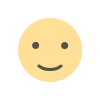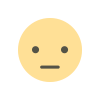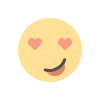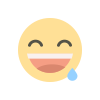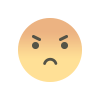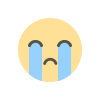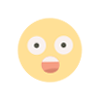What is a CMMS? Everything You Need to Know Explained
A CMMS helps you plan, monitor, report, and optimize your maintenance activities ― so you can easily track work orders, maintain assets, and schedule maintenance.
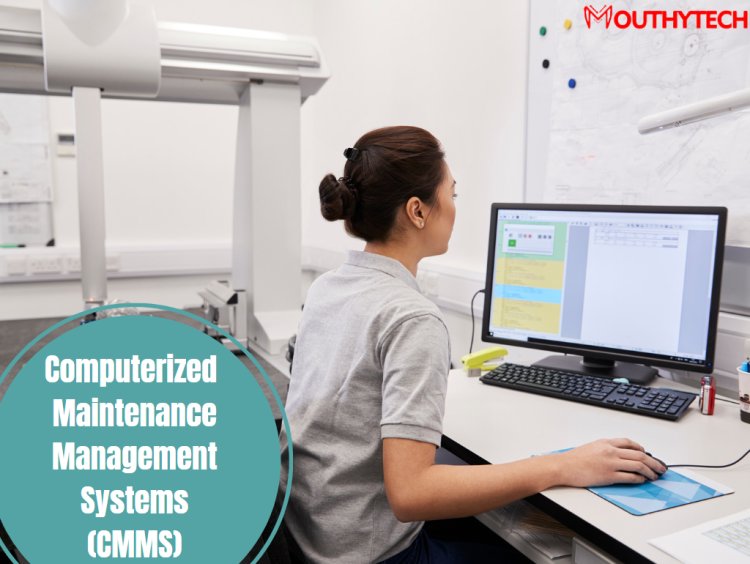
CMMS is short for computerized maintenance management systems; it is software that helps manage assets, schedule maintenance, and track work orders. A CMMS system helps organizations track the upkeep of their assets and the related maintenance cost, with the ultimate goal of prolonging an asset’s lifespan at minimal expense. This could include maintaining assets in a single facility or a range of facilities or maintaining a group of equipment (e.g., a fleet of vehicles) or other types of machinery.
Continue reading to learn more about CMMS, how it works, its benefits, and more.
What is a CMMS?
A computerized maintenance management system (CMMS) is software that helps a company track the status of maintenance tasks like equipment repairs. It also tracks where replacement components or subassemblies are located, often kept in a company's service center or warehouse. A CMMS can be installed locally or as a web-based CMMS service provided by a third-party vendor.
Maintaining a database of data that operations and management (O&M) teams need to accomplish their tasks and boosting the productivity of O&M workers is a vital objective of a CMMS. The system tracks the state of an organization's maintenance processes and offers insight into how they are carried out. An organization's financial decisions, such as whether it is more cost-effective to repair a piece of equipment rather than buy a new one, can also be assisted by a CMMS. For instance, replacing a storage area network switch might be more cost-effective than spending money on the parts required to guarantee quick repair. The location of a replacement switch and the steps to replace it can both be documented by a CMMS.
A CMMS can use business rules that an administrator has pre-set to schedule automatic equipment maintenance for server hardware. For instance, a CMMS can track when to carry out routine maintenance tasks like monitoring local disks or cleaning airflow holes and produce service requests for staff to respond to. In addition, with some high-end CMMS, service requests can be automatically created by the CMMS in response to sensor error messages or alarms.
How Does a CMMS Work?
A CMMS system serves as work order software, among other things, to track maintenance requests and plan jobs. In addition, it assists maintenance teams in organizing their processes and reducing downtime. A CMMS and its database also enable teams to monitor machine health and conditions round-the-clock so they may perform condition-based maintenance through integrations with vibration sensors and other condition-monitoring instruments.
Maintenance teams can connect their operations to the purchasing and inventory processes utilized elsewhere in an organization with other crucial CMMS connectors, such as enterprise resource planning software. A CMMS must be able to interface fluidly with these other business systems to function in today's organizational environments, even while maintenance and reliability teams may spend their time concentrating on keeping machines operating.
Modern maintenance managers rely on CMMS systems to upgrade maintenance programs, streamline procedures, and enhance tracking and KPI analysis. A CMMS can also facilitate accurate maintenance activity documentation, essential for heavily regulated industries subject to audits. A CMMS is ultimately a database, and its data supports numerous tasks carried out by various teams. Visibility into inventory status or costs, supply contracting, and other maintenance tasks can be helpful to those in operations or finance.
Benefits of Computerized Maintenance Management System (CMMS)
CMMS provides several advantages over simple spreadsheets or other manual maintenance tracking processes. The centralized nature of a CMMS and its automation yield efficiencies in scheduling, record keeping, data collection and management, and overall productivity. These include:
Increased reliability
You no longer need to memorize or keep ad hoc records of preventative maintenance routines when you have a CMMS. Instead, the CMMS organizes the maintenance on an ongoing basis and assists you in making sure the right resources are accessible as required, ensuring that maintenance PMs take place as scheduled.
Work request processing
Even when they are busy with other tasks, your maintenance manager and their team may accept and handle maintenance requests around-the-clock with the help of a CMMS-enabled work request site. In addition, managers can prioritize requests and generate work orders through the request site, expediting the procedure overall.
Simplified record keeping
You can track the cost of spare parts needed for maintenance using a CMMS for inventory management. You can also run reports to examine this data further. This improves part utilization and ordering. Using a CMMS to track maintenance and repairs streamlines record-keeping for compliance audits by storing these essential materials in a single, accessible location.
Facilitating predictive maintenance through data collection
Your CMMS will use the data it gathers regarding maintenance, repairs, and inventory utilization to forecast when maintenance projects should be carried out. Data-driven manufacturers prefer this method since it informs maintenance teams of potential problems before they arise. As a result, there is less unscheduled downtime and maintenance that fixes actual issues rather than just taking place on a regular timetable, whether or not it is necessary.
Reduce repair costs
The previously mentioned CMMS advantages make it possible to maintain your equipment more successfully. This translates into fewer breakdowns, more extended periods between repairs, a decreased likelihood of significant equipment or component failures, and longer average machine lives, all of which translate into lower repair costs.
Reduce downtime
A computerized maintenance management system decreases downtime for your equipment by ensuring maintenance happens when it should, leveraging data to help assure productive, effective maintenance tasking and scheduling, and assuring that the correct workers and parts are accessible at the right time. In addition, CMMS software enables optimal scheduling of preventive maintenance so that anticipated downtime happens at low-impact times, preventing unexpected downtime due to equipment failure.
Increased safety and reduced risk
The safety of operators and other staff members is more at risk when an item of equipment is in poor condition. A CMMS system reduces risk and improves operator safety by ensuring that equipment operates within acceptable bounds and that all safety features and components work. Moreover, CMMS software makes companies easier to handle work permits, risks, safety procedures, legislative compliance, and more.
Computerized Maintenance Management System (CMMS) Features
The following are some common features of CMMS software:
Asset tracking
Asset tracking uses technology like barcodes, RFID, or GPS to monitor the physical locations of multiple assets, which are often distributed across various physical locations. This type of functionality also helps companies define different kinds of assets and the relationships between them. Furthermore, asset tracking maintains a history of all operations, such as maintenance and repairs, to identify potential issues.
Work orders
Work order management defines what needs to be done, by whom, and how. For example, work orders can be created based on the type of activity (such as repairs or calibration needs), the locations of equipment, or the service level agreements specified in contracts.
Inventory
Inventory refers to the equipment and spare parts required for maintenance. Inventory management is essential for technicians and managers to accurately define which spare parts can be used for which type of asset and maintain an inventory level to help maintenance teams address emergencies.
Maintenance
Maintenance features are at the core of all CMMS software products. There are two types of maintenance: preventive (or scheduled), which aims to prevent issues before they happen, and corrective, which occurs when assets malfunction and must be repaired. In addition, predictive maintenance is an advanced methodology that uses sensor data and information provided by complex equipment to predict potential issues without human intervention.
Warranties
Warranties help maintenance managers identify the operations required for various categories of assets, which may also vary by customer or contract. Warranty management functionality maintains the information on service contracts for fixed assets. Warranties and assurances also include service-level agreements that maintenance teams must comply with.
CMMS Alternatives
Furthermore, the following alternatives can replace CMMS either partially or completely:
Enterprise asset management (EAM) software
EAM software can overlap in functionality with CMMS but can also complement it. As a result, EAM and CMMS can be used together by companies that must manage multiple locations. For example, a manufacturer may use EAM to manage the fixed assets at its manufacturing facility and CMMS to manage the equipment at its repair shops.
Aviation MRO software
Aviation maintenance, repair, and operations (MRO) software focuses exclusively on aviation maintenance. As a result, CMMS software needs to provide advanced functionality to manage aircraft maintenance, which is why some vendors have developed MRO software to take advantage of such a large industry.
Facility management software
This type of software provides features to manage facilities such as warehouses, factories, or retail stores. Standard CMMS is not the right choice for facility management as it does not include functionality like space management and access control to facilities. However, some CMMS vendors have these features in their offerings, and their products can be used to maintain both facilities and equipment.
Calibration software
Calibration software measures values delivered by devices and compares them to standards to identify the equipment's accuracy. Since calibration is essential to asset maintenance, CMMS software usually includes this functionality. However, standalone calibration tools can also be an excellent alternative to CMMS for SMBs that don't use complicated equipment.
CMMS Drawbacks
CMMS software solutions can come with their own set of challenges.
Functionality
Large businesses that need more sophisticated capabilities than a typical CMMS can offer may find functionality difficult. As a result, EAM systems are typically a better choice for complicated asset management requirements, even if some CMMS products have appropriate functionality for businesses. On the other hand, the complexity and features of CMMS may be too much for small businesses to handle. Therefore, small businesses with simple asset management requirements should use point solutions with a narrower emphasis, such as asset tracking or calibration software.
Integration
Seamless connectivity with third-party solutions like ERP systems and accounting software is essential for tracking fixed asset costs. However, monitoring asset depreciation across various systems can be difficult since the data needs to be consolidated and deduplicated to be correct, even while new technologies like the cloud make it simpler for CMMS suppliers to interact with other solutions.
Data Accuracy
Effective asset data gathering and management may need to be updated when equipment data is outdated. If managers cannot track assets and their state because of obsolete or duplicate information, it can be difficult for maintenance personnel to perform their jobs effectively.
FAQs
Furthermore, here are some of the most frequently asked questions about Computerized Maintenance Management Systems (CMMS).
Who uses CMMS?
CMMS users include business owners, facility and maintenance management, asset planners, and maintenance personnel. Modern CMMS software is also helpful for Safety Managers, Quality Control Managers, Directors of Operations, Logistics Coordinators, and more.
Is a CMMS system necessary for Small Businesses (SMBs)?
For SMBs to stay competitive in the global and even local market, businesses must adopt technology that brings immediate efficiencies and impact—being a small business used to mean that robust software solutions were too expensive or complicated. Now, solutions like CMMS software empowers teams with revolutionary tools that can grow with your business.
What's Your Reaction?